Editor’s note: MarkUp.io’s pricing and plan limits have been updated since this blog’s original publishing date. You can now get our Pro plan from $25/mo, including unlimited MarkUps, 500GB storage, and a 30-day free trial! Find more information on our updated pricing tiers here.
So, you’re a creative freelancer. Or web designer. Or project manager. The point is that you thrive when you have the right tools to be effective and get the job done.
Enter … the feedback loop.
When it works, it works. But what do you do when the only thing consistent about your review process is that it’s a dumpster fire?
First step: don’t panic.
Second step: sign up for one of MarkUp.io’s three user plans to reclaim your sanity.
Packed with powerful features, MarkUp.io’s three pricing plans cater to the needs of different users. The question is: which plan will help you make your mark? (Sorry 🙈).
Getting started
Before diving headfirst into the specifics of each plan, begin by considering the following questions to get a better sense of what you’re looking for:

Now that you’ve got a better understanding of your use case, it should be easier for you to choose the right plan. You’ll probably narrow down your choice based on one of the following:
- Team size. MarkUp.io is a flexible tool, so the size of your team can affect which plan works best for you. For instance, if you’re a small business with a handful of employees, the Pro plan is probably the best fit.
- Workload. Take stock of the type of work you do and how often new projects pop up. Do you find yourself marking up documents several times a week? Or do you only need to annotate assets once a month or so? Examining your typical workload will help you determine which MarkUp.io plan will provide more value for your business needs now and in the future.
- Organizational needs. Do you work with clients or internal stakeholders who like to be super-involved in the feedback process? Do your projects typically undergo multiple rounds of feedback? The Pro and Enterprise plans help you scale the amount of work you do without breaking the bank. Plus, features like Folders help you stay organized and on top of your team’s workflow.
Regardless of which plan you choose, all MarkUp.io plans offer these core features:
- Accepts more than 30 different file types, including live URLs, PDFs, and videos.
- Comment attachments, which allow you to clarify your feedback by adding videos (like the ones you can make with our Loom integration), PDFs, audio files, and more to MarkUp.io comments.
- Bulk invites, which can be sent at once to a group of collaborators.
- The ability to add unlimited users to collaborate on a MarkUp.
- Access to the MarkUp.io Slack community, where you can get help, report bugs, request features, and connect with other MarkUp.io users.
MarkUp.io Pro plan: the logical choice 🔥
- For small to medium-sized teams & creative professionals
- Supports 500GB of storage
- Includes premium features like Folders & the ability to manage share links
- Comes with a free trial
If you want to communicate feedback quickly and painlessly, the MarkUp.io Pro plan is the easiest way to go.
We designed this plan for small and medium-sized teams, as well as creative professionals working with a variety of clients and collaborators.
How many hours have you lost chasing stakeholders for feedback they promised to deliver weeks ago? We’ve all been there – the deadline is approaching and getting last-minute changes makes it next-to-impossible to deliver a final product that matches your standards.
With the Pro plan, you can use premium features like Folders to organize MarkUps in a way that makes sense for your team’s workflow. Use one Folder per client, per team member, or to separate works-in-progress (WIP) from final iterations – it all comes down to your preference. With a more effective Workspace, you’ll spend fewer hours manually managing feedback, and more time scaling the amount of work your team can do (while improving the feedback experience for everyone).
The Pro plan also offers tighter access control to Folders or MarkUps. To prevent unauthorized Guest users from seeing your content, all you need to do is disable the share link in the share modal. This way, only the users who have been added to the Workspace, the parent Folder, or a specific MarkUp will have access.
Go Pro if you’re a business or professional doing any of the following:
- Juggling the creation of websites, graphics, and videos that are all at different stages of the project approval process
- Collaborating with stakeholders who aren’t, ahem, very tech-savvy (and who don’t want to download software to give feedback)
- Producing and reviewing graphics and videos weekly to support your marketing efforts
- Redoing a company website that has hundreds of pages
- Need the ability to manage permissions to specific MarkUps and Folders
It’s time to stop begging stakeholders for review in the feedback loop that never ends. The Pro plan helps eliminate bottlenecks so you can impress and delight your clients by giving them a more seamless experience.
Pro plan hot tip:
- Subfolders within Folders allow you to create a more transparent workflow (i.e. assigning one Folder per client and then using Subfolders to separate WIP from completed assets). You can create Folders within Folders up to five layers deep!

MarkUp.io Enterprise plan: when you need more 🚀
- For large organizations, agencies & medium-sized teams with large outputs
- Includes Folders, the ability to manage share links, priority support & SOC II compliance documentation
- Provides unlimited Pro Workspaces & storage
If you’re managing multiple projects and teams, look no further than the Enterprise plan.
The Enterprise plan is designed for large organizations that need to collaborate with employees from different departments and external collaborators – think marketing and design agencies, tech and financial services companies, and schools and universities.
Think back to the last time you collaborated with a bunch of internal and external stakeholders. It’s hard to get everyone working together ✨ efficiently ✨ when there are so many cooks in the kitchen. If there’s no central location to manage feedback, it’s easy to lose track of reviews, often leading to missed comments and last-minute rework. And when different departments use different tools to request and leave feedback, you’ve got a recipe for disaster.
Let’s say you manage a team of creatives who are working on a marketing campaign for a client. When the designers finish drafting a new asset, they invite internal reviewers to provide feedback within Figma. Meanwhile, the writers are busy editing different documents in Google Docs and tagging reviewers when approval is needed. The client, on the other hand, doesn’t use either Figma or Google Docs, which adds another step to the review process – exporting finished assets into PDFs, then sharing them via email with the client.
That’s one time-consuming process! 😰
With our Enterprise plan, you can centrally co-work with multiple teams and collaborators on one secure platform. Enterprises can create unlimited Workspaces, and deploy them in a way that supports their preferred workflow. Finally, thanks to contextualized feedback, you’ll reduce the number of feedback loops needed to get the job done right the first time.
The Enterprise plan is great if you’re:
- Currently storing feedback in multiple places
- Producing a high amount of content for numerous internal and external stakeholders
- Reviewing dozens of PDFs monthly to support bids and other sales efforts
- Updating branding across your repository of marketing materials like PDF brochures, website pages, and graphics
- Dealing with an overcomplicated review process that you need to simplify
- Working with confidential information that only specific stakeholders have access to
When multiple teams collaborate on the same projects, it can get a little messy (and confusing!). The Enterprise plan can help you break down silos and prevent misunderstandings, so you can get back to building awesome things. 😎
Enterprise plan hot tip:
- Keep things organized by assigning each team their own Workspace. From there, they can set up Folders and Subfolders to keep projects separate and minimize confusion.
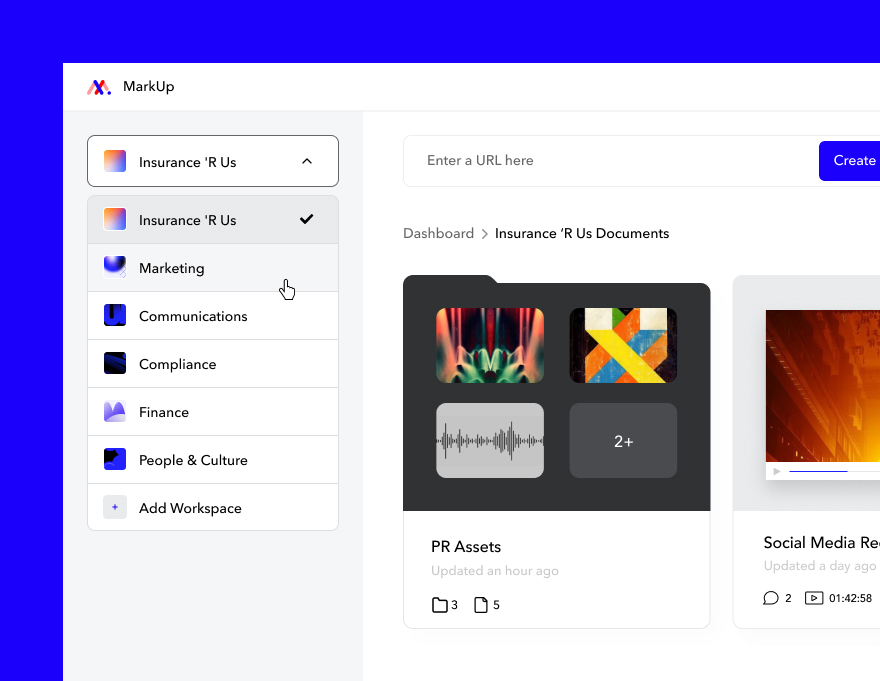
Does Enterprise already sound like the right plan for you? Get in touch with our team to get started.
MarkUp.io Free plan: when you just need the basics 🤯
- For small projects or individuals/teams with a small output
- Supports 10GB of storage
- Allows up to 20 MarkUps
Looking to dip your toes into MarkUp.io but don’t need any of the advanced features? The Free plan is a great way to get started.
The Free plan is ideal for small projects that have simple requirements, or for small teams and professionals who expect to use MarkUp.io occasionally. Free plan users have the ability to upload up to 20 MarkUps to their Workspace, which supports 10GB of storage.
What counts as a MarkUp, you ask? A MarkUp is any file created within MarkUp.io, regardless of its format. A MarkUp can be a multi-page PDF document or a simple graphic that you’d like feedback on. Just keep in mind that different file types will affect your storage usage. For instance, if you create a lot of videos, you may want to consider upgrading to the Pro plan for more storage space.
The Free plan is great if you’re:
- Just starting out as a creative freelancer.
- Marking up just one or two PDFs or graphics at a time.
- Working on a personal website you’d like feedback on.
- A student who needs to mark up their own work or who wants to collaborate with classmates in real-time during group projects.
If you want to try out MarkUp.io before making a commitment, then the Free plan is the way to go. It’s perfect for users that don’t need a lot of space or advanced features but want to get the most value out of MarkUp.io for their needs.
Free plan hot tip:
- If you find yourself repeatedly hitting the storage limit each month, try out a free trial to see if the Pro or Enterprise plans will work better for your needs.
Which MarkUp.io plan will you choose?
The answer to that question is now within your hands, young grasshopper.
If your mind is already made up, head over to our pricing page to get started.
If you need a little more time, try out premiere features like Folders for yourself to see how they’ll fit into your workflow. Sign up to start your free trial!
Now, go forth and make your mark. 💪

