John has been trying to upgrade his pricing plan on your website for a couple of minutes. He’s navigated through the contact and pricing pages but…no luck!
Frustrated, he calls customer service. During the conversation, it’s clear he was close to just giving up and closing his account with you.
Luckily, you can avoid situations like this in the future. All it takes is a thorough user experience (UX) audit.
In this blog post, we’ll discuss what a UX audit is, its benefits, and how to conduct one.
And, if you stay ‘till the end, we’ve also got some tips that will help you make the whole process easier.
Table of contents
- What is a user experience (UX) audit?
- UX audit vs. UI audit: what are the differences?
- Why is conducting a UX audit important?
- Who does UX audits?
- How to carry out a UX audit in 5 simple steps
- 4 tips to streamline your UX audit
What is a user experience (UX) audit?
UX audit or UX review is the process of assessing a digital product’s performance and usability. A user experience audit identifies functionality issues, as well as the causes behind them. Plus, it provides solutions to patch any identified shortcomings.
During a UX audit, a website or app’s interface undergoes a thorough evaluation that focuses on possible bottlenecks in the customer journey (e.g., reasons for cart abandonment, low conversions, etc.).
To ensure a frictionless customer journey, you should perform a UX audit when you:
- Add new features to a website
- Launch a new website or app
- Design a new website or app
- Redesign or rebrand an existing digital product
You’ve probably noticed we said “website or app” a couple of times when referring to UX auditing. That’s because there are two types of UX audits:
Mobile app UX audit
A UX audit for mobile apps evaluates the usability and UX design of apps developed for mobile users.
Web app UX audit
A UX audit for websites and web applications looks at the user flows and UX design of web-based applications.
But what about a user interface (UI) audit? Isn’t it a type of UX audit as well?
Not really! They’re two different things. Let’s take a look at what differentiates one from the other.
UX audit vs. UI audit: what are the differences?
The main difference between a UX audit and a UI audit is that a UI audit focuses on optimizing users’ interactions with a digital product from a design standpoint A UX audit, on the other hand, is more about how users experience their journey with a digital product from a functionality standpoint.
Let’s have a closer look at what each audit type entails.
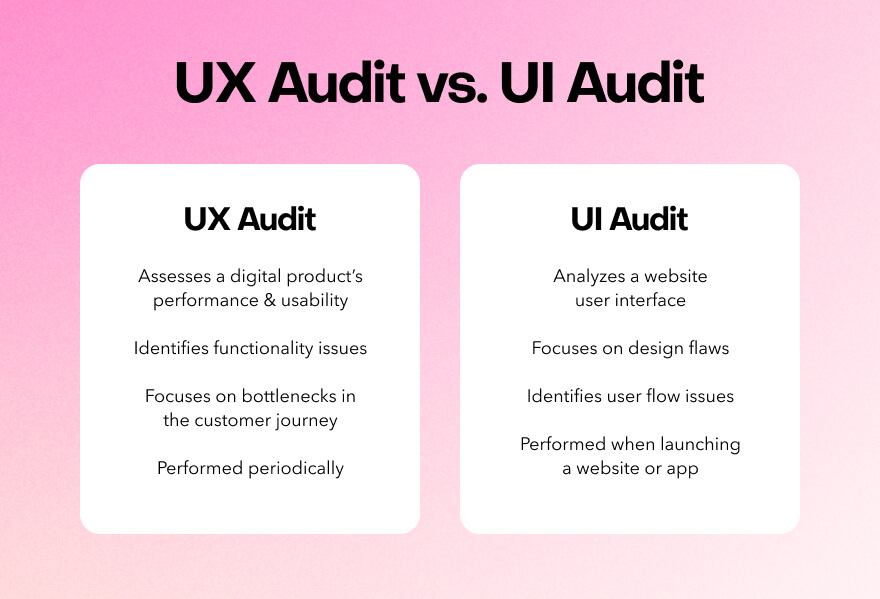
UX
It’s easier to understand what differentiates a UX audit from a UI audit by looking at the focus areas of each audit type.
For example, UX audits can include:
- Usability testing: Is the app flexible and efficient from a user’s point of view?
- Content analysis: Is the information presented on the website up to date?
- UX goal evaluation: Does the website or app meet the set UX goals?
- Analytics: What do the traffic, conversion rates, retention, and engagement tell you about the digital product?
- Legal compliance: Is the website compliant with local regulations as well as international data protection policies?
UI
In contrast, a UI audit analyzes a website or app’s UI design to ensure users can easily and intuitively use the respective digital product. It oversees elements like:
- Image and icon placement: Are the visual elements displayed in the right position to support the project objectives (e.g., CTA buttons under the list of product benefits)?
- User flow: Are user paths logically sequenced and easy to follow?
- Information: Does the content convey the project message properly? Is it easy to read? Does the formatting highlight the most important information?
- Typography: Are fonts used consistently throughout the UI design?
- Colors: Does the project align with the brand colors?
Another major differentiating factor between the two is that you’d usually conduct a UI audit when launching a website or app. You’d perform UX audits periodically or when you register drops in performance metrics.
So, can UX audits improve app and website performance?
Funny that you ask.🤭
Why is conducting a UX audit important?
Conducting a UX audit is important because it helps you pinpoint bottlenecks and pain points in your website’s UX and provides actionable recommendations on how to:
- Improve website usability and accessibility
- Boost the overall efficiency of your website
- Increase conversion rates
- Augment customer satisfaction
Here’s how that works:
1. Streamline user journey
The whole purpose of UX audits is to diagnose the accessibility and usability issues in a website or app’s UX design.
With these issues patched, the user journey becomes smoother.
For instance, let’s say you have a website where the support section is a subcategory of the “How it Works” category. The latter is a subcategory of the “Product” section of the website which can be found in the “Solutions” tab of your navigation menu.
During the UX audit, you realize the users of your platform rarely make it to the dedicated support section, where you post your how-to guides. Instead, they call customer service for each product-related question they have.
And your website data reflects this: the support pages have close to zero traffic while the “Contact” page gets hundreds of thousands of visitors a day.
That’s clearly a usability issue that you need to address ASAP. Fortunately, you have an idea.
You dig the support blog out of the depths of the navigation menu and position it as a stand-alone category. You also add a dedicated button in the nav bar right next to “Contact.”
In a few days, your customer service team registers a reduced workload, your customers start discovering your product’s documentation, and the support pages get more daily visits.
Overall, you have improved your customers’ experience with your website, enabling them to find the information they need faster and easier.
2. Increase conversions
Let’s say one of your call-to-action (CTA) buttons is not very visible due to an accessibility issue.
The contrast between the copy and the background of the button is not strong enough to make the CTA pop. Because of this, many users reaching your landing page leave rather quickly.
During the audit process, you note the lack of contrast as an issue that should be fixed by the end of the day. So, you prioritize implementing this fix. The next day, your website analytics register more conversions, bringing you much closer to meeting your initial business goals.
In other words, a well-done UX audit gets you more leads, purchases, registrations, subscriptions, or any other completed action you expect to get with your site.
3. Boost customer satisfaction
A UX audit analyzes user behavior to identify needs that your website doesn’t meet.
Let’s say your website is not responsive to smaller screen sizes. As you go through your website analytics data, you see that most of your visitors are mobile users. This explains the high bounce rate.
You get your design team to fix the issue and make your site mobile-friendly.
Shortly after, your bounce rate begins to decrease, which means your customers are more satisfied with their experience on your site.
4. Build repeat business
How many times have you clicked on a link only to exit the page a few seconds later after it won’t load?
When your customers are satisfied with the interactions they have with your brand, they’re likely to come back for more.
So, UX audits help you boost customer loyalty by offering more satisfying experiences and smoother user journeys.
Great, I want that. I’m going to conduct my UX audit right now! you might be tempted to think.
But maybe you should leave this to the professionals. 😁
Who does UX audits?
A UX auditor is usually an experienced UX designer who has an eye for what makes a user’s journey great.
You can conduct an audit by getting in touch with specialized UX auditors or do it in-house with the help of one of your senior UX designers.
An in-house audit is viable for small businesses and startups. For medium-sized and large companies, an external audit might be more scalable. Plus, third-party auditors will probably have a more objective approach.
If you’re going with the in-house option, make sure your UX team is familiar with or is willing to learn about:
- Usability heuristics: Evaluation criteria to test a website’s usability.
- User testing: Organizing and leading a testing session with real-user groups.
- Data protection regulations: CCPA, GDPR, etc.
- Specialized tools: Hotjar, Kissmetrics, Google Analytics, etc.
In a second, you’ll see how all of these elements fall into place and help a designer perform a UX audit.
How to carry out a UX audit in 5 simple steps
There are five main areas to tackle while conducting a UX audit:

At first, the whole process might look intimidating, especially when you hear words like analytics and heuristics.
Luckily, UX audits are far from being complicated.
We’ll walk you through each step to show you how easy it is to audit your website even if you’re a beginner.
Step #1: Identify business objectives and user needs
The first thing an auditor needs to do when doing a UX audit for a digital product is to understand the intention behind it.
What does the business owning the product want to achieve?
An in-house auditor gets a head start for this step as they’re already familiar with the business goals and objectives of the project in question.
A third-party UX designer will need time to understand what role the audited product plays or is supposed to play for its stakeholders.
Even if the auditor is part of your team, they’d still have to ensure the business objectives are clearly understood and defined.
Instead of just writing down “more conversions” as a business objective, try to break down the goal into specifics like “more website visitors clicking on the Subscribe button after they’ve read an article on our blog.”
To ensure you’re getting to know the product and business from top to bottom, you can schedule stakeholder interviews, talk to the product managers responsible for the audited product, etc.
This approach helps auditors have a more comprehensive view of the product’s specific strengths and weaknesses.
Step #2: Understand the target audience
Next, you can focus on what matters most: user research.
Usually, companies collect and process users’ data through methods like surveys or analytics software that captures visitors’ locations based on their IP address, web browser cookies, etc.
To get to know the target audience of a website or app, you can create user personas based on the information gathered from the stakeholders as well as the data collected through the website or app.
You can take into account details like:
- Age
- Gender
- Location
- Professional background
- Education
- Topics of interest
- Devices used to access the audited website
By creating this fictional representation of the average user, you’ll get closer to understanding what the users are looking for when using the audited product.
Step #3: Evaluate analytics and interpret performance data
Analytics tools not only provide you with insights into who the users are but also what their behavior is when accessing the app or website being audited.
Data collected by analytics tools include metrics such as:
- The elements visitors click on (clicking heatmaps)
- Page-level scrolling
- Traffic sources
- Page ranking
- Loading speed
- Conversion rates
- Top selling products
Plus more!
These tools offer you factual data you can use to diagnose potential issues on the audited product.
Step #4: Perform a heuristics analysis
Analytics tools are not your only source of diagnosis.
Most UX audits also include a heuristic evaluation which requires quite a bit of UX research.
A heuristic evaluation is more like a usability audit during which you evaluate the website or app based on a set of heuristics. You can use numeric-based scoring for each evaluated criterion to identify areas for improvement more easily.
Examples of heuristics include:
- Ease and efficiency of use
- Aesthetically pleasing design
- Minimal design for maximized clarity
- Accessible support and documentation
- Design intuitiveness (not reliant on users’ memory)
- Design consistency, conventions, and easily recognizable patterns
- Decision-making control and user freedom (options to undo, redo, cancel, etc.)
The most commonly used and widely known heuristics principles are the ones published by Jakob Nielsen and Rolf Mock. It’s a ten-item checklist that will help you give the audited website a fair usability score.
Step #5: Write the UX audit report and make recommendations
All the hard work is done! The only thing left to do now is to create the audit deliverable, a.k.a. the UX design audit report.
Your report should include the problems you’ve spotted, as well as recommendations on how to solve them.
Make sure to include screenshots in your report to explain what you’re referring to more efficiently.
Can you believe it was that simple?
4 tips to streamline your UX audit
The good news is that you can further simplify the audit process with the following tips.
Tip #1: Keep all team members on the same page
The key to ensuring the UX audit is addressing the business’s pain points while identifying opportunities for improvement and growth is for all team members to speak the same language.
For this to happen, it’s best to start each UX audit project with a creative brief that every stakeholder gets to review.
This one-pager is an effortless way to rest assured that the designer understands everything about the product to be audited. And if they don’t, it’s easier and cheaper for stakeholders to explain what the auditor got wrong from the get-go.
Also, the UX auditor needs to stay away from design jargon when creating the report and explaining their findings to stakeholders.
Instead, the UX report should be easy to understand for everyone, regardless of their area of expertise.
Tip #2: Automate whenever possible
To be more productive and efficient, auditors can make templates, build creative workflows, and automate any other repetitive tasks that take up way too much of their time with each new UX audit.
Automation based on previous experiences with similar projects helps professionals apply tried-and-tested strategies to ensure project success. Plus, it helps that automation is a major time saver. 😉
Tip #3: Work with easy-to-use software
Make your life easier with tools that don’t take weeks or months to learn. Look for close-to-zero learning curves, intuitive design, and most importantly simplicity.
Take MarkUp.io as an example.
Our platform helps designers create copies of their design files (called MarkUps) with drag-and-drop functionality. MarkUp.io even enables users to create MarkUps of live websites with the simplicity of bookmarking a webpage.
Designers can share these MarkUps with stakeholders via a link and email. Stakeholders can then pin comments with their input on specific design elements to provide contextual feedback that is easy to implement.
You get the point—you should invest in apps and platforms that don’t overcomplicate your workflow instead of helping you streamline it.
Tip #4: Always listen to users’ needs and optimize
Since the internet is a highly dynamic environment, UX audits should not be a one-time thing. We recommend you conduct an audit periodically and when making major changes to your digital products.
Plus, users’ needs and expectations evolve.
UX audits will help you stay on top of trends and optimize your design according to the latest user preferences.
That pretty much sums it all up!
Now you’re equipped with the knowledge and strategy to step into the UX audit world with confidence.
Before you embark on this adventure, we want to give you some things to add to your bag.
You know, in case you need more tips along the way.
Final thoughts
Your UX audit adventure is about to begin. How exciting!
We’ve got plenty more blog posts centered around designers’ needs, created to help creatives like you have smoother travels among the vast lands of graphic and web design.
We talk about productivity, workflows, creativity, tools, and so much more.
Head over to our blog for more useful content on how to make your design process more efficient! And if you’d like to give MarkUp.io a go during your next UX audit, start your 30-day free trial now.

