Ah. That feeling when the project is running so smoothly it’s almost suspicious. The creative juices are flowing, and fresh ideas are just pouring out.
But then.
You check the calendar, and it’s nearly time. For. The. Feedback.
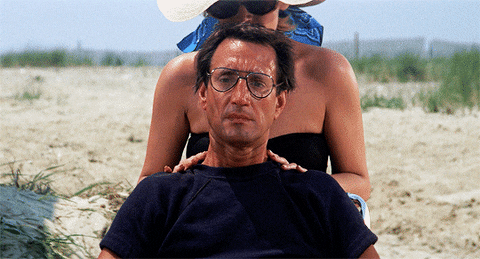
You prepare to hit send to your reviewers. And then it happens. Ping after ping of Slack, email, Zoom, Slack again, then WhatsApp for some reason.
As you answer one thread, another leads the conversation in a different direction. Chances are, you’re a part of an asynchronous team, and if you dare to go to bed now, you’ll have five more endless email threads to wrangle in the morning.
We’ve all been there. But does it have to be this way?
Short answer: no. And here’s how to fix it.
Your team collaboration is just as good as the feedback cycles.
Reviews are, without a doubt, the most strenuous part of any creative process. No one really looks forward to it. (Don’t tell my boss…)
Unstructured feedback cycles are the silent killers of your team’s productivity: timewasters and source of frustration on all sides.
It doesn’t matter if you’re a designer, developer, manager, or science major putting together a paper. Having a well-established feedback cycle is one of the most important things you can do to give your project a chance of success.
Luckily, here at MarkUp.io, we happen to be in the business of finding ways to make the feedback process smooth and simple. So, without further adieu, here are three things you can immediately do to ensure you have a bunch of happy campers on your team.

Give your communication a once-over.
Setting the right tone of communication at the beginning of your project can help untangle any mess before it even happens.
Ask yourself.
Are you setting the right expectations from the beginning? This can be as simple as telling people how, where, and when you want them to communicate. Having a rough map of the project is excellent, but make sure you don’t overdo it. Remember, in an asynchronous environment, agility is your friend!
Are you instructing people to focus on something specific? You know that feeling when you ask for feedback on the slogan but receive a two-page rant on the colors? (Looking at you, Bob.) Telling people what you want them to focus on (or ignore) can save you a lot of time, and a few relationships on the way, too! (Still like you, Bob. ?)
Do you have timelines and milestones set? Break projects down into smaller, attainable chunks, and you’ll easily move even the biggest of tasks.
Are you under or over-communicating? It might surprise you to learn that asynchronous teams thrive on over-communication. Yes, you could write a one-sentence blurb and hope someone remembers that meeting from two weeks ago. But why risk it? Adding another two sentences for context and clarity will save you at least one Zoom call down the line.
Is the way you communicate engaging? Remember: you’re talking to other humans. Keep it casual and warm, like you’re having a water cooler chat with the person. Add an emoji or two to seal the deal.
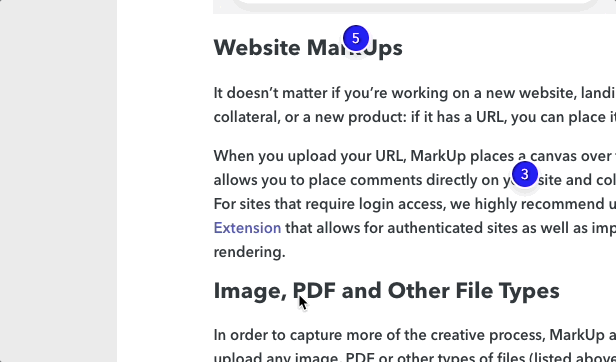
Loom before you Zoom.
Yes, clear communication is great, but context is king.
Typically, when sending something over for review, we hope the reviewers have all the necessary pretext for solid, actionable feedback.
But that rarely happens.
In modern distributed and asynchronous work environments, typically, multiple projects run concurrently. People’s attention spills into various directions, and we’re often left with a vague memory of something someone wanted us to do.
You could try and get all seven stakeholders on a Zoom meeting three weeks from now. Or you could just record a Loom video, giving them all the context they need right now.
Guess which one we’re suggesting.
Unsurprisingly, Loom was one of the most requested integrations for MarkUp.io. It’s an effortless way to paint a bigger picture and give clarity to your feedback.
Our friends from Loom created this super informative blog post explaining how to create a kickass Loom every time.
Here’s our Director of Product, Greg, to walk you through how to use Loom with MarkUp.io.
Where is just as important as how.
Ever had a vivid nightmare of an email thread that never ends? Oh, right. That wasn’t a nightmare. That really happened.
It’s no secret that MarkUp.io is a brainchild of frustrated creatives at Ceros trying to get a grip on the feedback situation.

MarkUp.io quickly grew from a sketch on the back of a napkin into the place where feedback happens. And not only for our team at Ceros but for more than 250K teams and individuals worldwide! (Humblebrag at its best.)
The reason is simple. Having that one centralized hub for collecting feedback on websites, documents, PDFs, images, and even videos ensures a unified, trackable, and transparent process.
So, regardless if you’re using MarkUp.io for your feedback or not: choose a place, choose it wisely, and make sure your team is clear on where the feedback lives.
To wrap it up
Review cycles can be a mess, but there are ways to improve them. As long as the feedback is happening in a non-intrusive way, overcommunication is your friend. Keep the communication centralized, direct, and give plenty of context.
Now, go, and create that perfect feedback loop you always dreamed of.

