Dear video producers and production companies,
Imagine a world where you didn’t have to zip large video files before sending them as attachments via email.
A world where a few clicks could replace all the back-and-forth messages with clients for feedback.
You don’t have to imagine anymore — this can be your reality with video-sharing software.
Fortunately for you, this guide sums up all the best services that can make sharing videos a hassle-free process.
But before we go any further, we designed a comparison table highlighting all the different services each tool highlighted in this blog offers.
Table of contents
- Video sharing options comparison table [Features & pricing]
- Tool #1: MarkUp.io
- Tool #2: YouTube
- Tool #3: Vimeo
- Tool #4: WeTransfer
- Tool #5: VideoSprout
- Tool #6: Jumpshare
- Tool #7: iCloud
- Tool #8: OneDrive
- Tool #9: Transfer XL
- Tool #10: MediaFire
Video sharing options comparison table [Features & pricing]
Finding a video-sharing service isn’t difficult.
It’s finding the right one that might be a little challenging.
So, before we jump into the details, we created this comparison table for you. It’s an overview of the different services each tool offers, along with their different features and prices.

With that out of the way, the first service on our list is yours truly — MarkUp.io.
Tool #1: MarkUp.io
The first stop on this video-sharing adventure is MarkUp.io. It’s a cloud-based platform that enables users to upload and share videos with clients, team members, stakeholders – and just about anyone else.

Additionally, MarkUp.io users can annotate, request, and receive frame-accurate feedback on video content.
You can create Video MarkUps with popular video formats such as:
- MP4
- MPEG
- AVI
- WEBM
- Apple ProRes
- MKV
- 3GP
- 3G2
…and more!
For complex feedback, MarkUp.io’s Loom integration allows users to record video explanations and embed them into comments.
These short, clarifying clips help minimize miscommunications and shorten review cycles.
How it helps you share videos
To share high-quality videos with MarkUp.io, users need to:
- Create an account
- Upload a video
- Share it for review via a URL or by inviting clients via email
Video reviewers don’t have to sign up or be MarkUp.io users to access the Video MarkUp. This functionality is great when working with someone who does not want to create an account on a new-to-them platform.
Features
While you can review images, PDFs, and live websites on MarkUp.io, here are the key features that make it a great video-sharing service:
- Time-coded annotation
- Bulk invites
- Easy-to-use interface
- Comment threads and @mentions
- User roles assignment
- Multiple video formats
- File attachments
Pricing
MarkUp.io has two paid pricing plans. Its Pro plan starts at $25 per month.
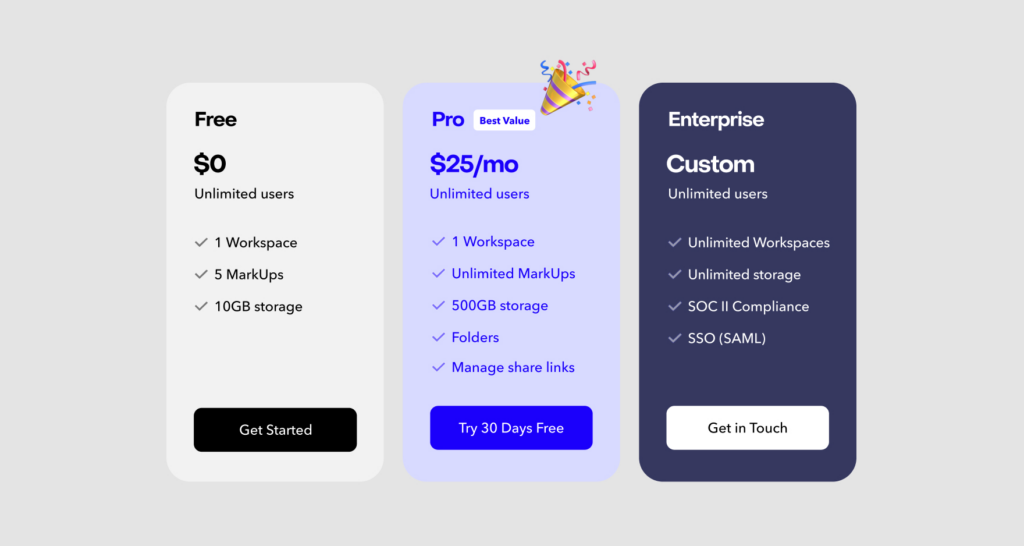
The most popular option, it provides unlimited users and MarkUps, 500GB of cloud storage, organizational capabilities via Folders, and more.
There’s also a free option with limited individual storage and a custom-priced Enterprise plan for companies requiring more storage.
Tool #2: YouTube
While many people know Youtube as a social media and learning platform, the familiar website is primarily a video-sharing service.

Ranked the second most–visited website after Google, this software allows users to share YouTube videos with the general public or a private audience.
How it helps you share videos
To upload a video to their profile, users must sign up on YouTube or sign in.
From their privacy settings, they can set the video as unlisted so it’s only seen by a restricted group of people. Users can then share their video via other social media networks or email, embed it in a website, or copy and paste the link.
Features
YouTube’s key features include:
- Unlimited storage
- Multiple video formats
- Embedding videos
- Private video sharing
- Subtitles and closed captions
Pricing
YouTube provides a free service that’s available for everyone. However, they have a Premium plan at $11.99 monthly for users desiring ad-free and background play.

Tool #3: Vimeo
Vimeo is online video-hosting software where users can create and share videos with clients.

The software is often used by creative teams, artists, filmmakers, producers, and marketers to host live virtual events for their audience.
It’s also integrated with third-party apps such as:
- Dropbox
- OneDrive
- Figma
- HubSpot
- Asana
- Shopify
How it helps you share videos
Sharing videos on Vimeo involves:
- Signing up on the platform
- Uploading the video in supported formats (.FLV, .MP4, .MOV, .AVI, .WMV, and more)
- Sharing the video link after the upload is complete
Features
Vimeo’s features include:
- Screen recording
- Video hosting
- Video management and support
- Social promotion
- Visual analytics
Pricing
Vimeo’s pricing plans range from $9 to $65 per seat per month.

They’ve got a free trial for new users, a free plan, and a custom-price Enterprise plan for organizations.
Tool #4: WeTransfer
WeTransfer is an online sharing platform that enables users to share different types of files, including videos, with anyone.

It’s one of those tools that users are permitted to use without signing up.
How it helps you share videos
To share video files on WeTransfer, users can:
- Upload their video from the homepage
- Input the recipient’s email
- Enter their own email
…and press the Transfer button
Features
WeTransfer’s features include:
- Content management
- File sharing
- Workflow management
- Sending large files up to 2GB
- Mobile access
Pricing
WeTransfer has two paid plans based on storage needs, starting at $10 per person per month.

There’s also a free plan with a limit of 2GB storage.
Tool #5: VideoSprout
VideoSprout is a simple digital tool designed to share videos privately.

With VideoSprout, users are simply concerned with who can watch the video.
How it helps you share videos
VideoSprout allows users to:
- Upload videos
- Control who sees it
- Send videos to other devices
- Share videos with people via URL
Features
VideoSprout features include:
- Encrypted videos
- Limited accessibility
- Customizable features
Pricing
VideoSprout has one free plan and two paid pricing plans ranging between $7 and $19 per month.

Its pricing is based on the number of storage users and data transfers per month.
Tool #6: Jumpshare
Jumpshare is cloud-based video recording software that enables users to create and share videos.

The file-sharing software is integrated with other apps like Slack for easy sharing.
How it helps you share videos
Jumpshare has a drag-and-drop feature that lets users upload video files to the platform.
Then, they can send the videos directly to the recipient’s email or by:
- Copying and pasting the link
- Sharing it via social media platforms such as Twitter
- Embedding it on a website
Features
Jumpshare’s features include:
- Screen recording
- Video editor
- File management system
- Annotation tools
- Video embedding
- Onboarding video maker
- Video analytics
Pricing
Jumpshare’s pricing plans start at $8.25 per member per month.

While there’s no free trial, there’s a free plan with limited storage for individuals sharing small files. For large organizations, there’s a custom-priced Enterprise plan that comes with unlimited storage.
Tool #7: iCloud
Mac and iOS users, this one’s for you. iCloud is Apple’s cloud storage service.

It’s available to every Apple device owner but can also be accessed through the web. They can store and share digital files with iOS, Android, and Windows users.
However, this service is only available to Apple users.
How it helps you share videos
When users enable iCloud on their devices, the video and images will automatically upload to the storage service. From within the iCloud environment, users can select videos they want to share and do so via email or by copying, pasting, and sending out the link.
Features
iCloud’s key features include:
- Data encryption
- Real-time synchronization
- Data storage management
- Collaboration tools
Pricing
iCloud offers two pricing plans: iCloud and iCloud+. They’re primarily based on the amount of storage a user needs, with the price starting at $0.99 per month.

The basic plan, iCloud, comes with free cloud service of up to 5GB. It is available to all Apple users.
Tool #8: OneDrive
OneDrive is Windows’ version of iCloud and Google Drive. It’s a file-sharing software solution and storage tool users can access anywhere.

As cloud storage software, OneDrive allows users to back up videos of various file sizes and collaborate with people within and outside their organization.
It’s integrated with other services, such as Microsoft Office, Skype, Outlook, and OneNote.
How it helps you share videos
To share videos on OneDrive, users need to:
- Register or sign in and upload the video
- Select the video they want to share
- Click share and input the recipient’s email address
Alternatively, they can copy and paste the video links into the customer’s email or DM.
Users can also change permissions for the file they’re sharing to let recipients view or edit the link.
Features
These are some OneDrive features:
- Personal vault
- Files on demand
- Full-text search
- Backup and recovery
- Access permissions and control
- Multi-device support
Pricing
OneDrive’s pricing plans range between $19.99 to $99.99 per month, depending on the storage required.

Tool #9: Transfer XL
TransferXL is simple file-sharing software that allows users to transfer different file types, including videos, securely.

TransferXL allows users to transfer multiple video files up to 5GB or more to their recipients. Users can select their preferred storage location and encrypt the videos being sent.
How it helps you share videos
TransferXL’s users don’t have to sign up to share videos. To use the service, drag and drop videos onto the homepage or click ‘add files.’
Then choose a transfer method; email or link.
Selecting the email option allows senders to enter their Gmail address, the recipient’s address, and an optional personalized message.
…or senders can just copy and paste the shareable link into the recipient’s DM.
Features
TransferXL’s features include:
- Bulk video sharing
- Easy-to-use interface
- Secure file transfers
- File storage management
- Transfer tracking
- End-to-end encryption
Pricing
TransferXL offers two paid pricing plans starting at $9.99 monthly for the Pro plan.

There’s also a free plan with a maximum transfer size of 5GB and an Enterprise plan for professionals who want to transfer large video files.
Tool #10: MediaFire
No, media houses aren’t on fire – we promise. MediaFire is a cloud storage and file-sharing service where users can store, collaborate, and share digital files.

The software supports different video formats and the sharing of files of up to 200GB.
How it helps you share videos
Users have to upload their videos online from MediaFire’s homepage. When it’s done, they can share the file immediately via:
- A shared link
- Social media
- Messenger
Or by embedding the video in a website.
Features
MediaFire’s key features include:
- File management
- Bulk uploads and downloads
- Unlimited bandwidth
- Accessibility control
- URL generation
Pricing
MediaFire’s pricing plans range between $5.83 and $50 per month.

They’ve also got a free version with a cloud storage space of 10GB.
***
And that’s a wrap on the best services for sharing videos with clients and stakeholders in 2024. 🎬
Now, perhaps you’re wondering: this is a long list; how do I find the perfect video-sharing service for my business?
If that’s you, you’re in luck!🥳
Now over to you
To find the right sharing service, ask yourself the following questions:
In addition to video sharing, should your software also support annotations?
Do you want it to help you request and receive contextual feedback on your video projects? How about keeping track of all the changes that have been made?
Well, it sounds like your current work process needs a smooth makeover with MarkUp.io.
It’s easy to implement and can help you store, organize, share, and collaborate on videos.
Sign up to claim your free 30-day trial to get started.

