Whether you’re an established web design agency or a solopreneur just getting started freelancing, finding new clients takes work.
More often than not, prospective clients reach out, you invest time explaining your web design services to them, and they end up signing with a competitor instead.
Frustrating, to say the least!
It’s time to change that.
Our guide provides you with actionable tips on how to get web design clients more easily, with less effort.
Let’s cut straight to the chase with the first tip.
Table of Contents
- 1: Be specific about your offering
- 2: Implement a lead generation strategy
- 3: Visit freelancing platforms & design-specific job boards
- 4: Send out cold emails & sales pitches
- 5: Don’t skip writing web design proposals
- 6: Network with industry peers
- 7: Keep your existing audience engaged
- 8: Create a referral program
- 9: Optimize your content for organic searches
- 10: Show off your completed projects
1: Be specific about your offering
The first contact a prospect has with your brand is probably your website — AKA your modern-day business card — or your business’s social media profile.
Generally, it’s best to be as straightforward as possible about what you do. Information about your offering should be in a highly visible place, like the top of your homepage, so that visitors don’t give up on contacting you because they can’t find the needed information.
After all, it only takes 50 milliseconds for the average website visitor to decide if they like what they see.
So, first impressions matter! Grab your visitors’ attention with relevant imagery, well-structured content, and an easy-to-navigate user flow.
List all the services you offer
In addition to providing essential info on what you do, create a dedicated page that goes deeper into your services.
As a web design business, your services page will probably include things like:
- Landing page design
- Web design updates
- Complete rebranding
- Logo creation
- Designing new websites from scratch
Go into detail for each solution, explain your process, and try to stand out from your competitors. Though not essential, it can be helpful to research what your competitors don’t offer to find an edge over them.
No matter what, when writing content for your web design agency’s site, the question of why a customer should choose you over the competition should never leave your head.
Pricing tiers
To be even more transparent, consider making your pricing public. Even though it’s hard to put a fixed price on design, offering people an estimate of what working with your agency might cost is a good idea.
Make adding pricing to your website easier by grouping your services into pricing packages. Usually, businesses offer at least three pricing tiers:
- Basic: The cheapest pricing plan that offers essential services or features.
- Standard: More complex services/features in exchange for a moderate price.
- High: the most expensive plan for complete services or maximum functionality.
You can also create customizable pricing tiers that allow your future clients to pay only for the services they need.
Speaking about providing resources to your website’s visitors…
2: Implement a lead generation strategy
Ensure your website provides visitors with accurate (and relevant) value in exchange for their contact information.
To do so, establish a lead-generation strategy that offers a sneak peek of your full-priced service (free trial, free logo, free downloadable resources, etc.)
Free trial
According to research, business-to-business free trials have an average conversion rate of 66%.
So, if you offer software-as-a-service, and you’ve built a design platform clients can use to create digital content for their businesses (think Canva, Figma, etc.) you can offer free trials to give prospects a taste of what your platform can do.
Generally, six out of 10 people signing up for your free trial will continue their subscription when the trial ends.
Free logo
Create a campaign where you create logos or other small deliverables for the first 10 business owners who sign up. Along with the collateral, send each winner a design proposal (more on that in a second).
Downloadable resources
Create a landing page that offers eBooks, guides, templates, and white papers with real value and free knowledge that can help your readers accomplish something — even if this means giving away “industry secrets” in exchange for email addresses.
These “lead magnets” will help you increase brand awareness and your chances of transforming leads into new customers.
3: Visit freelancing platforms & design-specific job boards
Freelance platforms and job boards can help you uncover new revenue opportunities when business is slow.
We’re talking Upwork, Fiverr, Dribbble, and the like. Let’s look at these three options to see how they can help you get web design clients.
Upwork
In case you’re not already familiar with the platform, Upwork is a job-posting platform that enables businesses to find talent for full-time positions and project-based contracts.

Although Upwork looks like a freelancer-centric job board at first sight, it’s more than that. The platform can also help agencies to find new projects to work on.
Web developers, content writers, freelance web designers, and other creative professionals use it.
Fiverr
Similarly, Fiverr is a freelance marketplace platform that can accommodate agencies. Think of it as a virtual marketplace where you can sell your services to individuals and businesses.
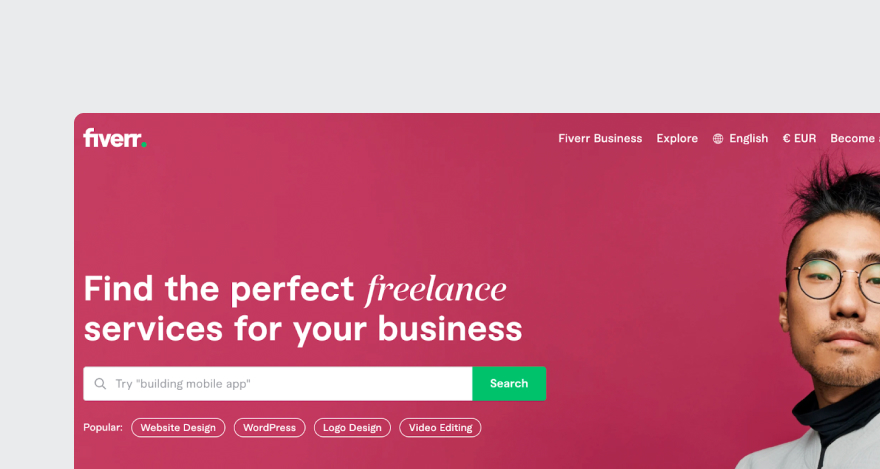
It’s a great way to find new clients and outsource tasks that exceed your capacity.
Dribbble
Dribbble is a community-based platform where designers can post projects they’ve worked on.
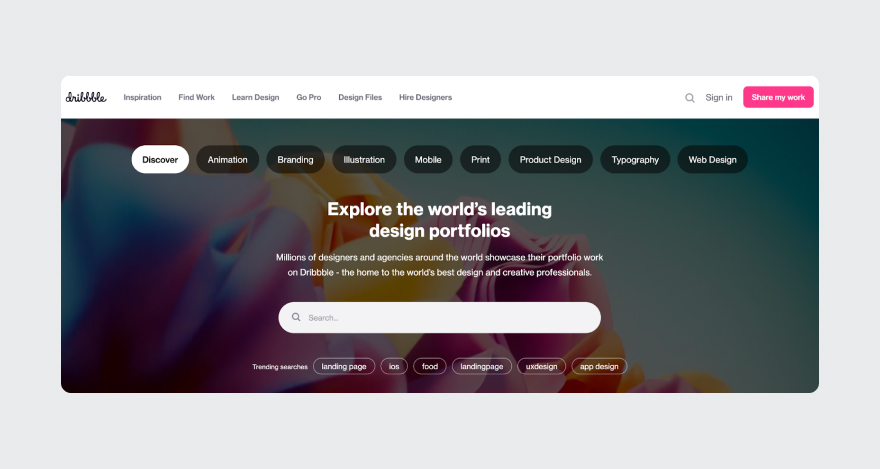
Hosting your portfolio on Dribbble can help you get discovered by potential clients who like what they’ve seen on your profile. Plus, you can always browse Dribbble for inspiration.
If you’d rather make the first move, though, instead of waiting for customers to discover your web design agency, you can always reach out first.
4: Send out cold emails & sales pitches
According to HubSpot, 78% of sales reps use email for prospecting.
No wonder: 80% of prospects would rather talk to sales reps by email.
To refresh your memory, cold emailing is an email marketing strategy similar to cold calling. It’s a way to connect with prospects you haven’t been in contact with before via unsolicited emails.
If done right, cold emails can be an effective method to pitch your services to potential customers.
When crafting your cold emails, keep them short. According to Boomerang, the ideal email length is 50-125 words. Keeping your emails within this range will help you achieve response rates of 50%. In the email body, make sure to include a clear call to action (CTA) and your contact information. Aside from the sales pitch, you could also attach a web design proposal to your cold emails.
While you’re sending out emails, personalize your subject lines (i.e. “Hey there, [Name]!”) this approach yields 22% higher opening rates.
5: Don’t skip writing web design proposals
Design proposals are non-legally binding documents that go in-depth on how a project is handled.
To start, you can reach out to local businesses whose websites look like they need updates and send design proposals attached to your cold emails.
Let’s say your local roofing company’s site looks a bit dated, their logo seems designed in Microsoft Paint, and their user flow is not friendly.
Customize your design proposal to address the respective company’s website issues and develop a detailed solution, pricing, and project timeline.
As with all things customer-facing, design proposals should also include a CTA and your contact information. And if you’re sending proposals to prospects over cold emails, include an “About us” section. A couple of testimonials from satisfied customers wouldn’t hurt, either.
Prospects are more likely to call back and be interested in what you have to say when presented with a professionally drafted plan that offers them a clear understanding of:
- Who you are
- What you do
- How your services can address their pain points
- How much your services cost
- How long it will take you to complete the project
6: Network with industry peers
Connecting with like-minded entrepreneurs in your industry can help you gain more visibility, attention, and, ultimately, more clients. You don’t have to go to all this trouble alone, though.
Here are a few ideas on where to find industry peers:
LinkedIn is networking’s promised land where you can easily meet and engage with other web designers and creative agencies.
After all, it’s the largest network of professionals in the world. LinkedIn currently has over 850 million users from more than 200 countries.
With that many people on the platform, it’s safe to say you’ll find plenty of individuals willing to collaborate with you.
What’s more, LinkedIn is also great for nurturing transactional relationships that can bring you more web design clients without even trying.
Let’s say an eCommerce prospect shoots an email to John requesting a landing page design. Unfortunately, John is too busy to take on new projects at the moment.
Because you’ve interacted with him on LinkedIn a couple of times, he knows that you’re running a web design agency, that your work is of high quality, and that it matches that customer’s standards.
So, he recommends your agency to the client, and BOOM, you’ve got a new customer in your pipeline!
Networking events & conferences
Another great way to meet new people in your industry is by attending in-person or online events and conferences around design topics of your interest.
Meetups create the perfect environment to make key contacts and establish connections that will widen your network.
Plus, conferences are an effective way to remain relevant, stay updated with the latest design trends, and identify new opportunities.
Podcasts
Podcasts can serve as a trust-building tool for your prospecting pool. People who listen to design-specific podcasts are interested in learning more about an agency’s offering and approach.
So, why not capitalize on that?
You can start a podcast on your own, join other established podcasts as a guest speaker, and show the world your business is legit.
Webinars
Joining webinars will help you learn new skills and gain knowledge that ultimately serves as the building blocks of new services you can offer.
New services mean new business. 😏
By expanding your offering, you’re addressing a larger audience. This increases your odds of getting new web design clients for your agency.
If all this networking sounds like too much work, don’t worry! Getting new clients doesn’t always require looking outside your existing customer base.
7: Keep your existing audience engaged
Customer acquisition generally costs five times more than customer retention. And an increase of as little as 5% in customer retention can boost profits by up to 95%.
So, if you’re on a budget, it’s better to turn your attention inward and look for ways to re-engage existing customers rather than new ones.
Build your social media presence
The easiest way to keep your existing audience in the loop is by posting actively on your social channels. This way, your updates are not disruptive, and your customers can read your content in their own time.
As a bonus, staying active on Facebook groups and other social networks with a firm grasp of content marketing will inevitably boost traffic to your website. In fact, a Shareaholic study found that social media was responsible for over 30% of traffic to websites.
Do keep one thing in mind, though. Although social media is a productive outreach method that enables you to speak to a large number of people with a single piece of content and the click of a button, it is not as personal as email.
Reach out over email
Don’t let customers forget about you. Engage with existing clients via email to warm up your relationship.
To do so, you can send out follow-up emails and email newsletters periodically to include updates about your services, industry news, and other relevant information that could be useful to your audience.
Here’s an example of a cold email template you can use:
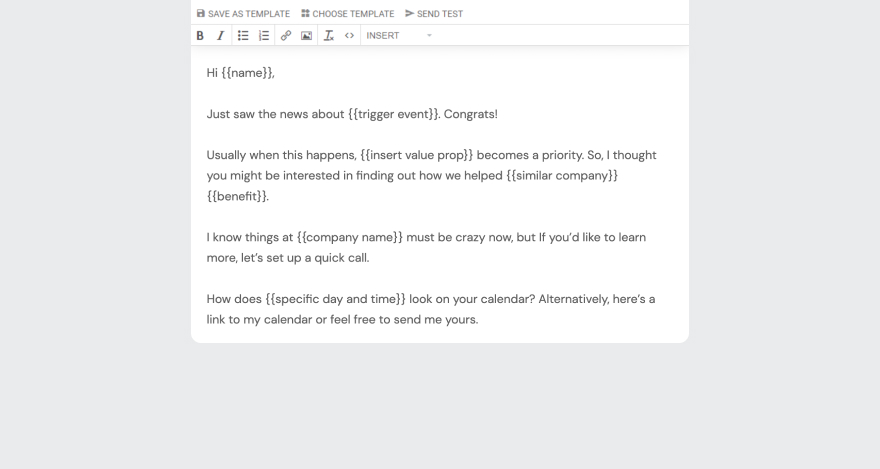
You can also ask for feedback after you complete a project to show clients you care about their experience.
The bottom line is that you should try and keep in touch with everyone you’ve ever worked for to ensure they’re coming to you whenever they need design work done.
Offer discounts to loyal customers
A study discovered that people who got a $10 coupon while shopping for groceries online had 38% higher levels of oxytocin (the hormone associated with happiness).
To put things into perspective, social interactions don’t have the same impact on oxytocin. Things like cuddling and kissing don’t make people as happy as discounts do. 🫢
In addition to making your clients feel good, discounts and coupons are often decisive purchasing factors. Temporary price reduction also creates a sense of urgency that makes consumers decide faster without looking at competitors’ products.
However, vouchers with x% off are not the only rewards you could give your customers.
8: Create a referral program
Another way to incentivize and re-engage your audience is by creating a referral program that rewards customers for recommending your services to acquaintances.
Referral programs help you reach more people effortlessly by turning happy customers into word-of-mouth brand ambassadors.
PayPal’s referral marketing approach
That’s exactly what PayPal did to get where it is today.
The company got 100 million users and achieved 10% daily growth through its referral program.
Amazing, right?
Just like you, PayPal’s executives were asking themselves how to get more clients at some point. For them, the answer to this issue was organic growth.
To achieve their astounding growth, PayPal rewarded users with $20 for new sign-ups and another $20 for referring a friend who created a PayPal account.
Dropbox’s referral program
Similarly, Dropbox used referral marketing to acquire more clients. Their referral program doubled the company’s user base every three months, resulting in 3,900% growth in 15 months. 🤯
Unlike PayPal, which used financial incentives, Dropbox gave users free storage space in the cloud for each invitation they sent to their friends. Users who accepted an invite also received free storage capacity.
This made for a very effective two-sided referral program that earned Dropbox a surge in popularity.
Airbnb’s referral strategy
Another success story in driving customer acquisition with referrals is Airbnb.
The now-famous online accommodation marketplace initiated its referral program in 2011, just a few years after the platform launched.
Back then, every Airbnb user who referred a friend received a $25 incentive when that friend booked accommodation for their trip and $75 when renting out their property.
This was just the beginning of a successful referral strategy that got Airbnb where it is today.
All in all, referral programs work because consumers are more likely to trust the recommendations of people they know instead of brands’ marketing campaigns.
To expand your client portfolio, you could establish a referral program that offers rewards as gift cards your clients can use to pay for design work they need. And, to motivate the invitees, you can also offer them design credits.
This two-sided, refer-a-friend strategy will help you get new design clients organically.
Another road you can take toward organic growth is search engine optimization (SEO).
9: Optimize your content for organic searches
SEO makes your website visible to search engines, which means your web pages get ranked in searches. This results in more people discovering your brand and becoming new clients.
For your website to be displayed in searches, you must do quite a bit of work first.
Keyword research
Before anything else, think of what your ideal client would search for. For example, people might search for terms like “website design price,” “website design agency,” “website building,” and similar terms.
To appear in these people’s search queries, your website needs to contain content centered around relevant keywords (like the ones we just mentioned).
So, the first step in establishing an SEO strategy is keyword research.
To discover new keywords you can target, simply create a list of topics revolving around your industry and the services it provides. Then, expand each topic into phrases that your target market would search for.
Having a look at competitors’ blogs doesn’t hurt, too. 😁
You can conduct the keyword research manually or use specialized tools that make the whole process easier. Examples include:
- Moz Keyword Explorer
- Google Keyword Planner
- Semrush
- Ahrefs Keyword Explorer
SEO-friendly blogging
Next, create content that focuses on specific keywords.
Let’s say you’ve decided to write a WordPress blog targeting the keyword “website redesign.”
Before writing the content itself, check the search intent of that keyword, meaning the types of content the user is likely looking for when they search that query. To determine intent, go on Google, search for the keyword you’re targeting, and check the results.
If the first page of results is filled with product pages, the search intent of your key phrase is commercial. The search intent is informational if it’s “how to” guides that rank highest.
While at it, look at the “People also ask” section and jot down any relevant questions people may have about the researched topic. Provide answers to those queries in your content. To discover related topics, you can also use search listening tools like AnswerThePublic.
Covering topics thoroughly and satisfying users’ search intent will increase your chances of appearing in searches. However, to rank in today’s landscape, you must do more than just pepper keywords into your content.
In early 2022, Google released an algorithm update that rewards content centered around visitors’ needs. So, keyword stuffing and writing content for bots is not a good strategy for your website SEO.
As Google explained, “The helpful content update aims to reward better content where visitors feel they’ve had a satisfying experience, while content that doesn’t meet a visitor’s expectations won’t perform as well.”
Internal linking
Internal linking is the practice of adding links from one page on your website to another, to keep users engaged and interested in your site as long as possible.
Adding links to relevant internal resources (existing blog posts, downloadable resources, etc.) in your content also provides Google with info on what pages on your site are about and why they are important. In a nutshell, adding links to internal pages helps you rank better.
External links are also helpful in that regard. Adding links to trustworthy resources can enhance your site’s authority and credibility.
Writing title tags and meta descriptions
The title tags (AKA. SEO headlines) and meta descriptions determine how a web page is displayed on the search page.
These core SEO elements will provide people with a snippet of what to expect from reading your content, improving the user experience.
On top of that, they also help search engines know if your content is relevant to a user’s search query.
When writing title tags and meta descriptions, ensure you’re:
- Including the targeted keywords naturally throughout the text
- Writing titles that don’t exceed 575 pixels (so they don’t get cut off in searches)
- Keeping meta descriptions under 920 pixels
Adding alt text to images and graphic elements
Alternative text helps improve your site’s usability for the visually impaired who use screen readers to navigate the internet.
Aside from being helpful for visitors, alt text contributes to your chances of ranking your content on search engines by providing the necessary details for crawling and indexing images correctly.
Keep it brief when writing alt text for visual elements on your website. The alternative copy should be succinct and not overly saturated with keywords.
For instance, the alt text for the image below can be “black cat sitting on a couch.”

10: Show off your completed projects
Finally, after so much work, it’s time to show off your effort.
Displaying your completed web design projects on public, specialized platforms (such as Dribbble) and on your website will help you build trust among new visitors.
Here are some ideas on presenting the projects you’re most proud of:
Portfolio
A portfolio helps you tell the world how good your skills and talents are with proof. Your portfolio will obviously include images of your past client work, but you can also upload certificates and letters of recommendation to establish credibility with prospective clients further.
Here’s an example of a portfolio on Dribbble from Kendrick Kidd, a designer, and illustrator.

Customer testimonials
You can include customer testimonials in your portfolio or add them as standalone trust-building elements on your website, as we did on our homepage.

Customer testimonials give visitors an idea of what results to expect from collaborating with you on a creative level.
Case studies
The same goes for case studies — they tell visitors the stories of people and small businesses with similar pain points to theirs, helping them understand how you can help remove obstacles.

Here’s an example of a case study we’ve written about one of our clients, the TUI Group.
***
That’s it, folks, now off you go to get those clients and increase your profits. 💰But wait, we’ve got one more tip for you!
Over to you
If you want to impress your newly acquired clients, integrate MarkUp.io into your review and approval workflow.
Our platform makes it easy for reviewers to add contextual comments without worrying about design jargon or explaining the position of elements to be edited. It streamlines the overall design proofing process.
With MarkUp.io, you submit designs for approval via a link and reviewers click and add pixel-accurate pins with their input on your work. It’s easy to use and implement, with a close-to-zero learning curve.
Does this sound too good to be true?
Sign up for a free 14-day trial with MarkUp.io and see for yourself the magic of providing feedback in context!

