2022 was a pretty huge year – for you and us!
It was the year we introduced Video MarkUps. It was the year we introduced our paid plans, so we’ll always be able to improve the MarkUp.io platform. And most of all, it was the year that our community grew bigger than ever.
Before we go hurtling through 2023, we wanted to reflect on the mountain of things that were accomplished last year.
So, what made 2022 extra special? Glad you asked…
We grew 💗
At MarkUp.io, we make it count (pun intended).
2022 was the year we saw tremendous user growth, which we couldn’t have done without you, our community. You are truly the heart and soul of the MarkUp.io platform. ❤️
Here’s a little visualization of what our year looked like from a numbers perspective!




We innovated and improved 👌
We worked hard all of 2022 to make MarkUp.io even better. To help you (and us) keep track of all the improvements and features added throughout the year, we created this nifty month-by-month breakdown.
Putting together this timeline really drove home how much we accomplished last year. We are proud of what we’ve done, and we’re excited about the milestones we’ve reached.
Let’s look at some of our biggest game-changing moments of 2022!
📅 January 2022
Improvements
Comment navigation. We streamlined the review process by adding previous and next buttons in the comment panel so you can quickly skip from one comment to the next.
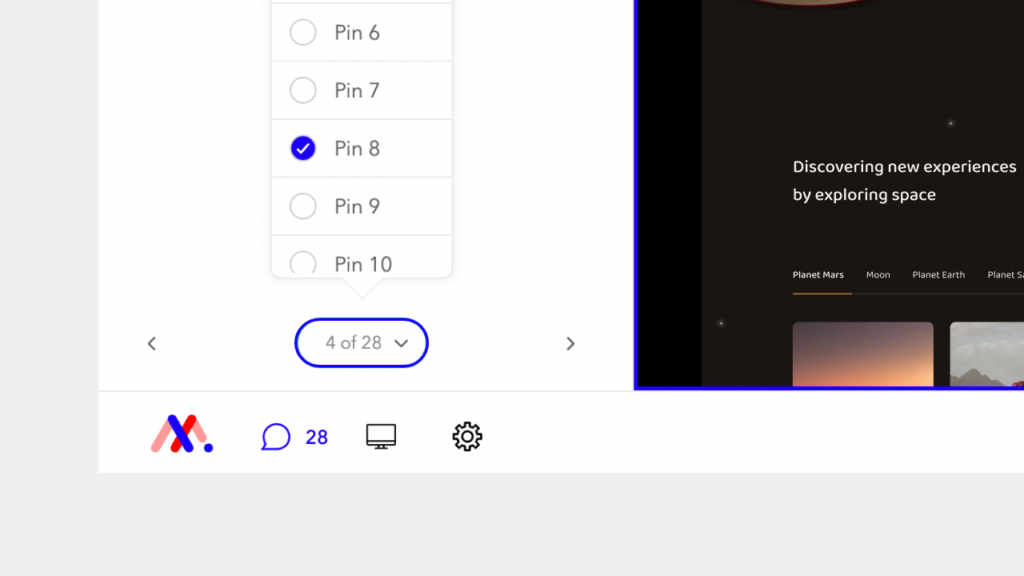
Customizable Workspace names. We made it possible for Admin users to change the name of their Workspace, which makes it easier for Workspace owners with multiple Workspaces to keep track of them.
Major feature releases
Nine new supported file types. 🙌 From the very beginning, MarkUp.io has focused on providing the best possible way to give feedback. That mission ramped up in early 2022 when we added nine new file types to our list of supported formats, including design files like .psd and .ai and presentation files like .pptx.
Added emojis to comments. 🔥🤩🤪🤸🏆❤️💯 Adding emojis was another way for us to help users provide even more context for feedback. This feature lets you be constructive and playful with your comments, so you never have to worry about misinterpretation.

… Or thinking that Dave in HR’s latest comment shows that he’s secretly furious at you. He’s not — he just needed one of these: 😊
📅 February 2022
Bug fixes
Finding hidden elements. Invisible pins on Website MarkUps were causing bottlenecks in users’ workflows. We improved the commenting experience by ensuring that comments pinned to missing and hidden elements did not disappear from your MarkUps. Then, we added a visual cue flagging “hidden elements” to the missing pins so users could still see approximately where they were located on a MarkUp.
Improvements
Scrolling to the correct comment. When working in MarkUp.io, clicking on a pin used to sometimes scroll you to the wrong corresponding comment. 🤦To save you from the hassle of sending a search party out, we improved this functionality, so you’re taken directly to the pin you need.
📅 March 2022
Improvements
Improved Safari Browser experience. Using MarkUp.io on Safari wasn’t as smooth as it could be, so we made adjustments to optimize the experience for all users.
Longer comment card names. We updated our comment cards to support longer user names by adding a little ‘…’ at the point where text used to run over.
Zendesk live support. 2022 was the year we moved to Zendesk, which allows us to help you via a Live Chat and ticketing system whenever needed.
Better error messages. We improved the visuals and copy of our error messages to make them more informative and help you get around the platform easier.
📅 April 2022
Improvements
Added an upload percentage. We added a percentage bar that tracks your file as it uploads.
Simplified onboarding. We streamlined our sign-up process to make it easier for you to invite other collaborators to leave comments.
Major release
Folders. 📁 We released our Folders feature to a small group of Beta users to show them the awesome new ways you can organize your Workspace. Although Folders were officially rolled out in July (more about that later), a handful of users got first dibs to try it out in April.
Want early access to all our new releases? Join our Slack community!
📅 May 2022
Improvements
Restricted Guest user permissions. We gave you even more control over Guest users by ensuring that Guests can’t add, rename or delete images from an existing MarkUp without your say-so.
Improved share modal. Sending individual email invites to your entire team one at a time sounds like a nightmare, doesn’t it? Luckily, we made it possible for you to send bulk invites to other users. We also made it possible for you to see who has accepted your invite or is still pending, so you know who to follow up with.
Comment thread link. We improved email notifications to ensure you jump right to the thread you were mentioned in. This was an upgrade from our previous email notifications, which dropped you in the MarkUp instead of taking you directly to the relevant comment.
Major release
This was a big one. 2022 was the year we introduced Video MarkUps!
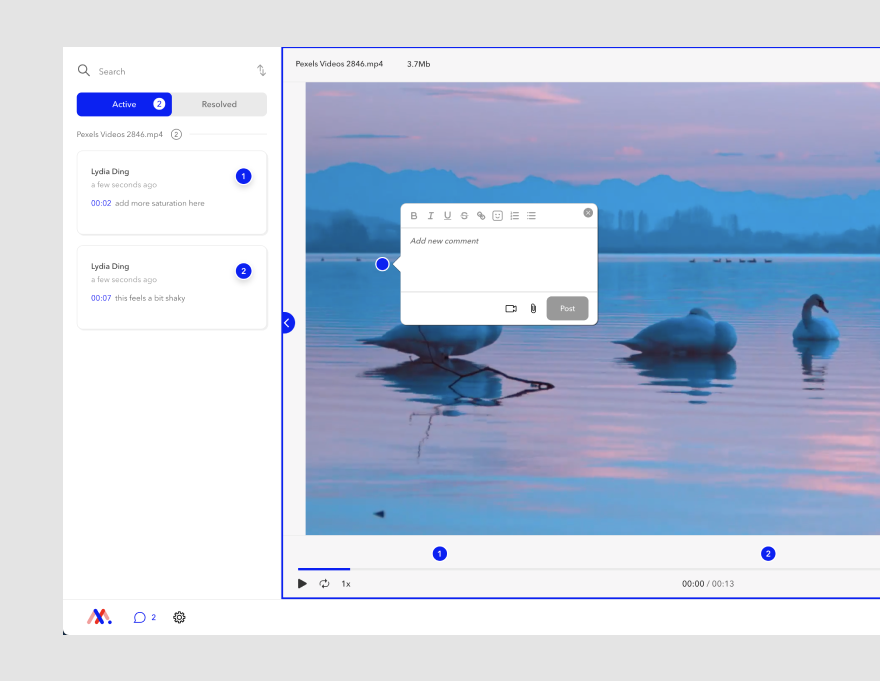
Videos are one of the most popular content formats, so it’s no surprise that this feature became an instant favorite with our users. Since its release, you’ve created Video MarkUps for a variety of purposes, including corporate videos, visual storyboards, Tik Toks, and more. 🙌
📅 June 2022
Improvement
Return to the homepage. We made it super quick and easy for you to get back to your Dashboard while working on a MarkUp – simply click the MarkUp.io logo in the bottom right corner!
Major release
Improved user interface sidebar. It used to be tricky to find Team Management settings in your Workspace. So, we moved the Team tab out of Settings and gave it its own dedicated place to live in the sidebar. We made the sidebar much more useful by adding a link to your Settings, allowing you to get support via the Live Chat, and be directed to the Help Center – all from one place.
📅 July 2022
Improvements
Improved sidebar and search bar. Along with expanding the Dashboard sidebar improvements made in June, we implemented a major improvement that enables the search bar to pull more relevant results.
More responsive mobile experience. MarkUp.io’s mobile experience was also updated to make it more responsive and easier to use.
Multi-select MarkUps. We made it possible to select more than one MarkUp at a time and apply a specific action to it (like moving a group of MarkUps from one Folder to another).
Introduced drag-and-drag. After some great feedback from our community, we made it easier to drag and drop MarkUps to reorder them. You can also drag MarkUps into Folders!
MarkUp.io hack: Use the keyboard shortcut SHIFT+click to select multiple MarkUps in one go.
Major release: Launched our pricing plans 🎉
At its core, MarkUp.io will always be free. But part of the reason we can be so certain of this is because of our pricing tiers!
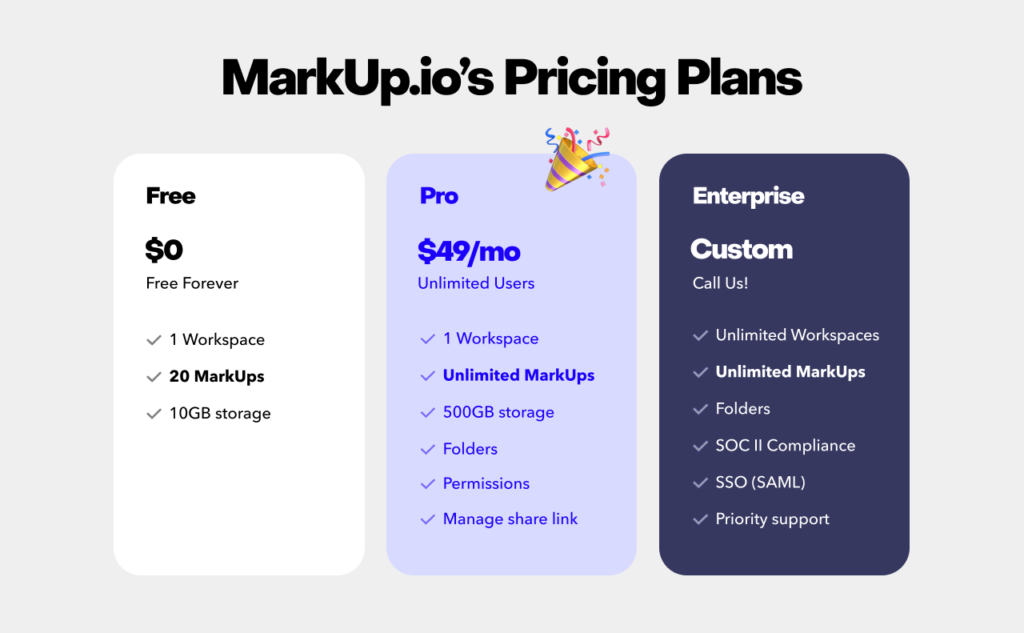
Folders and the ability to manage the share link were released in a free 30-day trial for all MarkUp.io users.
We since received a lot of incredibly supportive, honest feedback from our community that has helped us improve the value of the tiers (and add even more swanky features).
📅 August 2022
Improvements
Easier customization of Workspace icons. To give our users the flexibility to customize their Workspaces, we allowed them to fully zoom out on display icons after uploading them.
New comments in mobile/tablet views. In past iterations of MarkUp.io, users weren’t given a visual cue when new comments were dropped in the mobile and tablet views. To ensure no pins were left behind, we improved the user interface to flag new mobile or tablet-specific comments.
Larger upload limit. We increased our upload limits to 100GB daily so you can upload even bigger files. So, that 50+ page PDF MarkUp you need to add feedback to? Now you can, without even putting a dent in your upload limit.
📅 September 2022
Fixes
Dashboard reset. In the past, the scroll position would reset to the top of the page every time a user deleted a MarkUp. We changed that functionality, so it no longer refreshes your Dashboard, allowing you to continue right where you left off.
Color conversions. We fixed a color conversion problem that a few users were experiencing, so uploaded PDF MarkUps converted CMYK colors properly.
Improvements
Improved image and video quality. After lots of great feedback from the community, we made massive video and image quality upgrades. The result? You can render your Image and Video MarkUps at a much higher resolution across all screen sizes. Now you can view them in all of their non-pixelated glory!
Consistent zoom level. In the past, the zoom level would automatically adjust to the content in MarkUp Image projects, making it especially difficult to markup PDFs. Now, you can select a zoom level in an Image or PDF MarkUp, which will stay consistent across all pages. 👍
Improved Workspace dashboard search. We made MarkUp.io’s search capabilities much more reliable, so it displays all MarkUps that match a search term.
Major release
Highlighting comments. When a user clicks an active or resolved pin in a MarkUp, the corresponding comment in the sidebar is now highlighted.
📅 October 2022
Improvements
Improved team tab. We made managing Guest users much easier by adding a Guest tab to the Settings page. This allows you to control exactly who sees which MarkUp or remove them if needed.
Shareable MarkUp URLs. Just copy the URL directly from your browser’s address bar, and you can share a MarkUp with any collaborator or paste it to a specific pin/thread on a different MarkUp.
Movable pins. Posting a pin in the wrong place used to mean having to delete it, then type it out again to repost your comment in the right spot. We know how frustrating that is, so we introduced movable pins to the reviewer experience. Now you don’t have to worry about getting it right the first time.
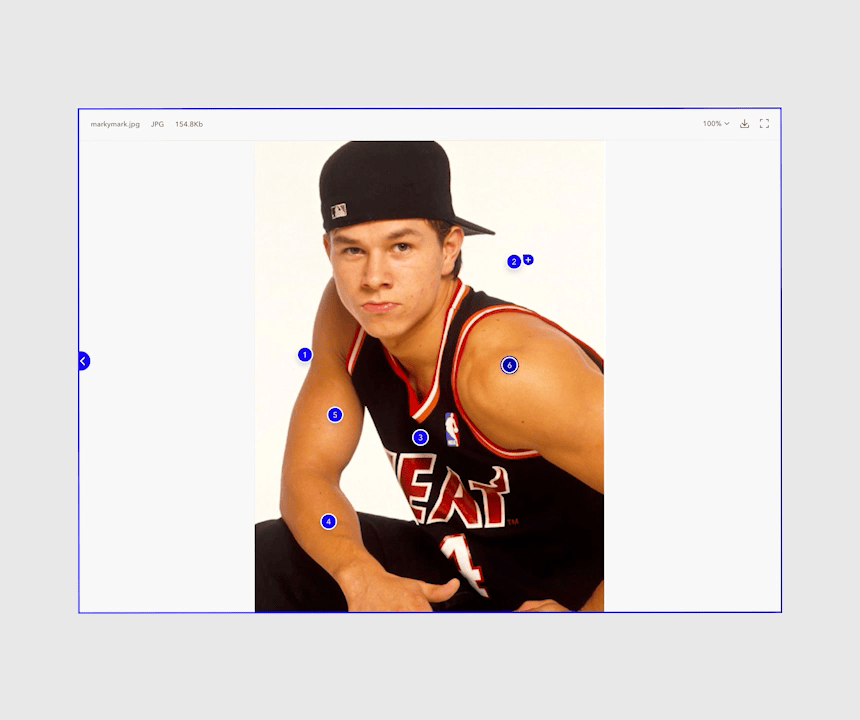
Major releases
Easier sharing with reviewers and guests. When inviting users to multiple MarkUps, you used to have the (not so fun) task of typing their email into each MarkUp separately. That was waaay too time-consuming! So we included options for auto-completion when you type in the name or email of a guest who has previously been invited to the Workspace. Saving you time and your sanity 🙃
Filter comments by mentions. We also resolved another issue users had raised: finding one specific comment in a sea of other comments. Not only can users now search for specific phrases or words in comments via the search bar, but our comment filter has made it super easy to find your mentions on MarkUp.io.
📅 November 2022
Improvements
Increased password reset rate limit. We upgraded our password reset rate limit, so it’s much more flexible for users to reset their passwords.
Support for files greater than 5GB. We made a few tweaks, so MarkUp.io now supports video files over 5GB – making it lightning-fast to upload video files!
Major release
Improved zoom and navigation. We made zooming and panning in MarkUp.io much more natural. Now when you navigate an image, PDF, or Video MarkUp, you can use your trackpad to zoom in and out of the canvas. To pan around images, videos or PDFs, just hold the space bar and click and drag to move around.
Check out our Director of Product, Greg DiNardo, demonstrating this in Loom. 👇
📅 December 2022
Improvements
Upgraded performance and upload speed. We increased the loading speed of MarkUps with lots of comments and threads (MarkUps with more than 75 comments, to be exact).
Faster file uploads in general. What else is there to say? Your files now upload even faster than before!
MarkUp.io in 2023 🥳
Looking to the future (and beyond!), we’ve got some huge plans in the works for MarkUp.io.
We can’t reveal it all just yet, but until then, here’s a little sneak peek of what’s on the way!
More relevant, contextual email notifications. In 2022, we improved our email notifications by ensuring that clicking on a comment takes you directly to it on MarkUp.io. This year, we’re continuing to revamp our email notifications by adding visual context to each email. Once this new feature is released, you’ll be able to see where the comment was made in MarkUp.io without having to leave your inbox! We’ll also make these emails more relevant by prioritizing the notifications you care about most (i.e. when someone tags you via mentions).
Upload improvements. We know you’ve been frustrated by the inability to work on other MarkUps while uploading a large file (like a video). Our team is working on an improvement that will allow you to keep working on a MarkUp while a large file uploads in the background. At the same time, we’ll soon release an updated user interface that allows users to choose between Separate or Combined MarkUps when uploading more than one file to their Workspace.
Image size. The platform will soon support Image MarkUps greater than 12000px, making your graphics even more high-quality.
DOM (Document Object Model) screenshots. Soon you’ll have a screenshot function in the comments (though you can currently get that as a part of our Chrome extension).
Hover to view comment. If you’ve worked on a MarkUp with tons of pins, you know how time-consuming it can be to visually connect the pin on the canvas with the actual comment in the side panel. With this new feature, you’ll be able to view comments and replies directly on the canvas, making your review even more efficient and intuitive. 🤝
App integrations. The one you’ve all been waiting for! We always want to keep MarkUp.io simple and user-friendly. However, we also want to allow our users to seamlessly integrate MarkUp.io with the tools they already use (think Slack, ClickUp, Webflow, etc.). Keep your eyes peeled for some exciting announcements on this front soon. 👀
That’s a wrap on 2022 🙌
On that, we say a big goodbye to 2022 and an even bigger hello to 2023.
From everyone at MarkUp.io, we hope you’ve had a great start to this ✨ sparkling ✨ new year.
We can’t wait to help you make your digital feedback even smoother in 2023! If you are eager to make the feedback loop in your life less painful, sign up for a free 30-day trial.

