Whether you’re a total coding noob, a senior developer, or anything in between, we’ve got good news: there are web development tools that can make your job, workflow, and dev life easier. ✨
To save you time and effort, we compiled a list of the 15 most popular web development tools, their uses, and pricing.
Let our list be your launchpad for finding mighty tools to add to your future projects’ tech stack.
Now you’re probably like:
We’re almost at the starting line. Before getting there, let’s go over the basics real quick.
Table of contents
- What’s a web development tool?
- Tool #1: Sublime Text
- Tool #2: Visual Studio Code
- Tool #3: Bootstrap
- Tool #4: GitHub
- Tool #5: Chrome DevTools
- Tool #6: Node.js
- Tool #7: AngularJS
- Tool #8: jQuery
- Tool #9: Eclipse
- Tool #10: TypeScript
- Tool #11: Sass
- Tool #12: CodePen
- Tool #13: Affinity Designer
- Tool #14: Sketch
- Tool #15: Figma
What’s a web development tool?
If you’re a senior dev, this section might be a snooze. But who knows! Maybe you’ll learn something new about web development tools.
A web development tool helps developers create, test, and debug code. And we’re not talking about website builders (like WordPress and Webflow). We’re talking about tools with integrated development environments that can help you design and test websites’ user interface (UI).
Examples of web development tools include source-code editors, different frameworks, and libraries such as:
- Sublime Text
- Bootstrap
- Node.js
- jQuery
- Sass
All of these tools can be put into two categories:
Front-end development tools
Front-end web development handles the user-facing elements of a website. Front-end developers use HTML, CSS, and JavaScript to create web interfaces and designs users interact with.
Let’s say you’re building a house. Think of the structural elements, such as the foundation and load-bearing walls, as the back end of your project. The paint on the walls, hanging artwork, furniture, and any home decor elements you interact with daily would be the front end of the house.
The same principle applies to web development: the fonts, imagery, buttons, layouts, animations, and all the elements users see are part of the front end.
With that out of the way, we can follow the front-end workflow to identify different types of front-end tools, including:
- Wireframing tools (e.g., Adobe XD, InVision Studio, etc.)
- Prototyping tools (e.g., Sketch, Figma, etc.)
- User testing tools (e.g., Maze, Lookback, Userfeel, etc.)
Plus, there are also front-end development tools that help web designers and front-end devs extend the capabilities of user-programming languages (i.e., Bootstrap, Sass, etc.)
Back-end development tools
The back-end is the server side that consists of the infrastructure supporting the front-end. Users don’t see or interact with the back-end components of a website.
Back-end tools include:
- Database management systems (e.g., MySQL, DevOps, SQL Server Management Studio, etc.)
- Frameworks (e.g., Ruby on Rails, Laravel, Django, etc.)
- Web servers
- Testing tools (e.g., Turbo Data, DTM Data Generator, Data Factory, etc.)
Think of it this way – the back end of a website is like its mind, while the front end is the website’s pretty face. 💅 The good news is that there are tools that can help you upkeep and upgrade both of these developing dimensions.
Now let’s get to what you came here for—the 15 best web-development tools in today’s market.
We will discuss text editors, programming languages, debuggers, extensions, design prototyping, and more.
Tool #1: Sublime Text
Sublime Text is a source-code editor that supports a wide range of markup languages as well as multiple programming languages such as C++, Python, SQL, Java, CSS, Perl, TypeScript, JSX, TSX Support, and HTML.

Why is it useful?
Sublime Text was built to make devs’ jobs easier.
For instance, its autocomplete engine helps you write code faster by providing smart completions that consider the code you’ve written in a project.
Other useful features include:
- Syntax highlighting with lazy embeds, multi-line constructs, etc.
- Easy navigation through files, code lines, and symbols
- Keyboard shortcuts
- Synced changes to multiple selected lines or areas
All in all, this platform can help you optimize your processes to get things done faster and with fewer errors.
Pricing
You can download and try Sublime Text for free. For extended use, you’d need to purchase a license.
Both personal and business licenses are available with prices starting from $99 for individuals (3-year subscription) and $65 per seat per year for businesses.

Tool #2: Visual Studio Code
Visual Studio Code or VS Code is a source-code editor by Microsoft. It supports multiple programming languages such as C++, C#, CSS, Dart, Dockerfile, Go, JSON, Julia, Less, Java, JavaScript, PowerShell, Python, Rust, SCSS, SQL, TypeScript, Markdown, PHP, and more.

Why is it useful?
The platform features an advanced syntax-highlighting feature that makes smart completions to help you finish projects more easily.
Also, VS Code features an integrated debugging feature available right from the editor, which allows you to debug with call stacks and breakpoints.
Other relevant features include:
- Built-in commands for source code management systems (SCM) such as Git
- Bracket matching
- Box selection
- Automated indentation
Pricing
Visual Studio Code is open source and free to use on the most popular operating systems today—Windows, macOS, and Linux.
Tool #3: Bootstrap
Bootstrap is a popular CSS framework for front-end web development. It’s like a front-end toolkit for building responsive, mobile-first web pages and web apps.

Because it uses Syntactically Awesome Stylesheets (Sass), the platform has a customizable architecture that allows you to enable different CSS components such as gradients, shadows, etc.
Take a look at these themes as examples of the designs you can create with Bootstrap.

In addition to the high-level customization it supports, Bootstrap also offers users the ability to use a wide range of Java Script plugins without using jQuery. Plus, it allows users to add individual plugins programmatically.
Why is it useful?
Bootstrap helps front-end developers and web designers create interface components faster by using HTML, JavaScript, and CSS-based design templates for typography, navigation, buttons, icons, and other elements.
Pricing
Bootstrap is a free open-source tool you can download and use without paying a dime.
Tool #4: GitHub
GitHub is a code-hosting platform with a web-based interface using Git, a version control platform that supports real-time collaboration. Put simply, it enables dev teams to work on the same web projects at the same time.

Why is it useful?
What makes GitHub a super popular programming resource is its collaborative functionality. This allows users to efficiently collaborate with other remote team members on the same projects.
Pricing
GitHub is offered across two paid plans that are available as monthly and yearly subscriptions. Yearly subscriptions come with one free month and range from $44 to $231.
A free, basic version is also available.

Tool #5: Chrome DevTools
Chrome Developer Tools is a panel of tools that allow you to inspect the HTML, CSS, and JavaScript code of pretty much any website on the internet.
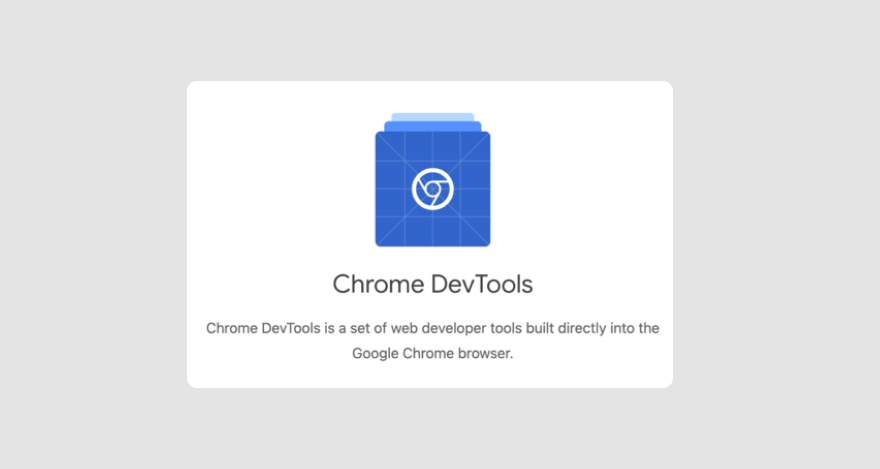
Why is it useful?
Chrome DevTools features multiple tabs with different functionalities, including:
- Elements tab: Allows you to inspect a website’s HTML and CSS components and apply changes to DOM nodes right in your web browser. This helps you try out different styles, fix styling issues, and see how your code would affect the website in real time.
- Console tab: Helps you ensure JavaScript runs as it should.
- Sources tab: Useful for debugging your JavaScript. It enables you to keep the applied edits over page reloads, run snippets of JavaScript, and save your work to disk.
- Network panel: Lets you check if assets and resources are properly downloaded/uploaded.
- Performance panel: Helps you figure out how fast your website loads.
Pricing
Chrome DevTools is accessible for free to anyone who uses the Google Chrome browser.
Tool #6: Node.js
Node.js is mainly used as a back-end web framework to build servers and software that require a reliable connection to a server (such as chat apps, social media platforms, news feeds, push notifications, etc.).

Who uses Node.js? Here’s what a survey conducted by the Node.js Foundation found:
- 85% of respondents use Node.js for web apps
- 43% use Node.js for enterprise-grade application development
- The majority of Node.js users are back-end or full-stack developers
Why is it useful?
This tool is fast and lightweight. It’s an open-source development platform that helps devs quickly build scalable network apps and real-time web applications.
It features a non-blocking input/output model that supports multiple connections simultaneously.
Pricing
Node.js is free.
Tool #7: AngularJS
AngularJS is an HTML framework that allows users to address the shortcomings of HTML by extending the HTML vocabulary of apps to create a more expressive environment.

This tool is highly customizable and supports other libraries, which allows users to change or replace features according to their project’s needs.
The only issue with AngularJS is that it was discontinued by Google at the end of 2021. Despite it being marked as deprecated, AngularJS is still used by devs worldwide. The only difference now is that users get support from third parties.
Why is it useful?
Devs use AngularJS to create dynamic single-page web apps with interactive components (e.g., animations, Google Chrome extensions, etc.).
Pricing
AngularJS is free to use.
Tool #8: jQuery
jQuery is an independent JavaScript library used by 77.4% of today’s most popular websites.

It brings a whole new lot of functions and extensive capabilities to JavaScript’s standard features. It doesn’t add anything to the programming language itself but helps devs easily manipulate DOM.
Why is it useful?
jQuery makes it easier to develop Ajax apps, plug-ins, abstractions for interactions and animations, etc.
Other useful features include:
- Asynchronous processing
- JSON parsing
- Events
- DOM selections and manipulation through CSS selectors
Pricing
jQuery is free.
Tool #9: Eclipse
Eclipse is an integrated development environment (IDE) for Java developers, created by IBM in 2001.

Although a Java-first IDE, Eclipse can also be used to develop projects in other languages by installing add-ons.
The most popular programming languages supported by Eclipse plug-ins include PEARL, PHP, Lua, Lasso, COBOL, C+, Julia, and more.
It’s highly customizable thanks to its extensive plug-in system.
Why is it useful?
Devs use Eclipse to create Java applications and small Android apps.
Features include:
- Support for refactoring
- Code completion
- Syntax checking
Pricing
Eclipse is free.
Tool #10: TypeScript
TypeScript is a programming language developed by Microsoft. It adds additional syntax to JavaScript and offers the necessary tooling for large applications and transpiling.

Why is it useful?
TypeScript refers to their platform as “JavaScript that scales.” What makes it scale is the fact that it’s a type-checked language, which means it provides instant feedback as you write your code. This helps you validate code faster.
Pricing
TypeScript is free to use.
Tool #11: Sass
Sass is a CSS extension language that enables front-end devs to create style sheets faster and keep their projects organized with fewer lines and cleaner CSS.

Why is it useful?
Sass allows users to write shorter CSS code using variables, mixins, loops, mathematical operations, and functions.
Pricing
Sass is available for free as a standalone implementation which can be slow. Other options for installing Sass include apps such as:
- Prepros (Paid)
- Scout-App (Free)
- LiveReload (Paid, Open Source)
Tool #12: CodePen
CodePen is an online code editor and community for testing code snippets written in HTML, JavaScript, and CSS. It is an open-source learning environment for creating and testing front-end code.

Why is it useful?
CodePen can be used by front-end devs and web designers to:
- Create and deploy websites
- Get feedback from community members
- Get inspiration from other CodePen users’ projects
- Debug code
- Test code
Pricing
CodePen is offered across four pricing plans, one of which is free. The paid plans range from $8 to $26 per month.

Tool #13: Affinity Designer
Affinity Designer is a professional-grade graphic design app suitable for UI and web design.

Why is it useful?
Affinity Designer can be used to mockup websites, create moodboards, and design preliminary sketches before actually creating a fully functional website.
Features relevant to website mockup include:
- Unlimited zoom
- Symbols attribute that you can apply to a group of design elements. This allows you to edit the entire group simultaneously
- Constraints that enable you to control the scalability of elements within containers
- In-depth tutorials and a comprehensive knowledge base
Pricing
Affinity Designer offers different pricing plans depending on users’ operating systems and devices:
- Affinity Designer for Mac: $54.99
- Affinity Designer for Windows $54.99
- Affinity Designer for iPad: $19.99

Tool #14: Sketch
Sketch is an award-winning vector graphics editor developed for macOS.

Why is it useful?
Sketch can be used by web designers for creating prototypes, user flows, user journeys, UI elements, and more.
The prototypes in Sketch don’t need to be static. The platform supports animated interactions, simulated scrolling, pinned headers, footers, etc.
Plus, designers can use Sketch for A/B testing designs on mobile and desktop devices.
Sketch users can also streamline and automate the developer handoff process by turning pixels into code.
Moreover, the platform also features multiple integrations and extensions that can be implemented for a smoother workflow. Examples include Overlay, Zeplin, Maze, ProtoPie, etc.
Pricing
Sketch is offered as a Standard and Business version. The Standard pricing plan starts at $9 per editor, per month. The Business version is custom-priced and available only upon request.

Tool #15: Figma
Figma is a collaborative interface design tool for web and mobile app prototyping.

Why is it useful?
With Figma, users can share projects with team members, design websites, export designs as CSS, Swift, XML code, and more.
Figma integrates with Microsoft Teams, several prototyping and user testing tools, developer handoff software, as well as a wide range of collaboration and productivity apps such as Slack, Asana, Trello, Jira, etc.
Pricing
Figma features two paid plans and a free version. The paid plans range from $12 to $45 per editor per month.

***
Figma was our last tool for today.
That was a lot to take in, wasn’t it?
Over to you
We have an idea if you don’t know what to install first!
Go to MarkUp.io and sign up for our free trial 😉. Our platform will help you streamline the website design review and approval process.
You can use it to collect feedback from stakeholders for wireframes easily, user flows, design prototypes, and pretty much anything else.
If you want to start your journey with MarkUp.io, sign up for your 14-day free trial today!

