Your startup is taking off.
Congratulations!
While growing pains are a good problem, they can be challenging when you’ve got limited resources. With each new win, more concerns arise. How will your team support new clients and new staff? How can you keep up with the increased workload?
And those are just a few of the questions you might be asking yourself now.
Fortunately, there are productivity tools out there that can help you and your team make the most of your time and assets.
Let’s explore today’s 15 best productivity tools for startups and find the best fit for your growing business needs.
Disclaimer: The information below is accurate as of March 8th, 2024.
Table of contents
- Overview of the best productivity tools for startups [use cases, features, and pricing]
- Tool #1: MarkUp.io
- Tool #2: Gmelius
- Tool #3: PandaDoc
- Tool #4: Canva
- Tool #5: Slack
- Tool #6: Buffer
- Tool #7: Calm
- Tool #8: Quickbooks
- Tool #9: Lattice
- Tool #10: Evernote
- Tool #11: Jira
- Tool #12: Asana
- Tool #13: Trello
- Tool #14: Hive
- Tool #15: Teamwork
Overview of the best productivity tools for startups [use cases, features, and pricing]
Are you worried about time management? Project management?
Successful time hackers are always looking for new ways to improve their daily productivity, and this post is full of that inspiration.
Whether you’re looking to boost your team’s efficiency or just get organized, our list of 15 productivity tools will help you pick the right solution for your needs.
Here’s a table with everything we’ve covered:

Let’s get into it!
Tool #1: MarkUp.io
If the bulk of your workday is spent collaborating on digital content, you know how much time it can take to interpret and implement stakeholders’ feedback.
MarkUp.io is designed to make providing feedback easier, more comprehensive, and within context.

By allowing reviewers to pin comments directly to websites, digital PDFs, images, and more, the platform reduces the miscommunications that usually follow unclear feedback over email or Slack.
With MarkUp.io, users reduce the time and cost of approving projects by providing relevant feedback and communicating effectively with clients and other stakeholders.
How can MarkUp.io help a startup?
MarkUp.io adds value to startups in the following ways:
- It reduces misunderstandings, improving relationships with clients and reducing rework that results from surprises, miscommunications and misinterpretations. Your team will thank you for the better feedback experience, too!
- It makes the feedback and approval process more efficient, which saves users time and money otherwise spent on overhead costs that result from inefficient feedback loops (great for startups on a budget).
- It improves the quality of feedback received, which improves the quality of the end product as a result. This can allow startups to build a portfolio of stronger client relationships.
MarkUp.io features
MarkUp.io’s most relevant features include:
- Annotation features with pixel and frame-accurate comments for a wide range of file formats (design, video, and text files, images, and even live web pages)
- Folders for organizing projects and Workspaces for easy access to Folders and MarkUps
- The ability to manage the share link to MarkUps/Folders
- Comment attachments
- Team management capabilities
MarkUp.io pricing
MarkUp.io features two paid plans:
- The Pro plan: The optimal choice for users thanks to its enhanced organizational capabilities via Folders (with other features – like approvals – in the pipeline). It’s offered for $25 per month and can be used by teams of any size as its pricing covers unlimited users with no extra cost.
- The Enterprise plan is customizable and available on demand.
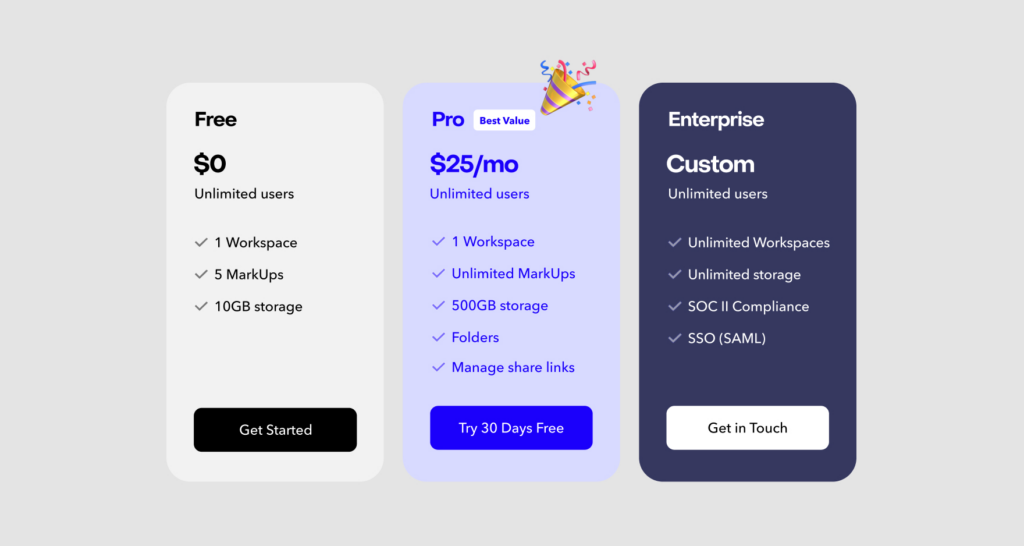
Additionally, MarkUp.io offers a free version that covers the platform’s core features, and is suitable for personal use.
Tool #2: Gmelius
Gmelius is a cloud-based email collaboration platform that streamlines teamwork by transforming Gmail inboxes into collaborative workspaces.

With Gmelius, teams can convert emails and conversations into task cards that can be managed visually as Kanban boards within Gmail.
Additionally, the platform streamlines teams’ workflows through multiple integrations with tools like Trello, Slack, Zoom, Loom, Zapier, Google Drive, etc.
How can it help a startup?
Gmelius can help startups manage multiple inboxes from the same shared workspace, increasing visibility into the workflow of all the team members.
Gmelius features
The most relevant Gmelius features include:
- Shared inbox, email sharing, email templates
- Kanban boards
- Workflow automation
- Real-time email notes
Gmelius pricing
Gmelius pricing ranges from $7 to $49 per user per month.

Two-week free trials are available for three of the pricing plans. If interested in the Pro plan, customers can request a free product demo.
Tool #3: PandaDoc
PandaDoc is a document workflow automation platform tailored toward sales teams.

How can it help a startup?
PandaDoc’s native customer relationship management (CRM) integrations and document management features help startups streamline their document workflow and establish a silo-free data flow.
PandaDoc features
PandaDoc supports features like:
- Document templates with drag-and-drop fields for text, dates, checkboxes, dropdown menus, etc.
- Document annotation, approval workflows, and version tracking
- Legally binding e-Signature
PandaDoc pricing
PandaDoc is offered both as a free and paid version.

The pricing for the platform’s premium functionalities ranges from $19 to $49 per user per month, which can be sampled via free trials. A custom-priced Enterprise plan is also available.
Tool #4: Canva
Canva is a graphic design platform that helps users create multiple visual content types with minimum effort and technical knowledge.

The platform is easy to use and gives non-design literate professionals a chance to easily create professional-looking content using templates, stock images, graphic elements, etc.
How can it help a startup?
Canva can help startups establish their brand’s visual identity on a budget. It enables businesses to design:
- Printable materials (business cards, flyers, event posters, invites, etc.)
- Social media posts
- Presentations
- Website mockups
- Zoom backgrounds for meetings
- Newsletters
- eBooks and other assets
- Infographics
Bonus tip: You can use Canva to create your designs together with your team members and then upload them on MarkUp.io to share ideas and get feedback on them. 😉
Canva features
Canva’s features include:
- Design templates for presentations, website mockups, invitations, business cards, etc.
- Logo maker
- Video editing (i.e., cut, trim, splice, split)
- Image enhancer
- Text styling (i.e., curved text, text animations, etc.)
Canva pricing
Canva’s pricing structure offers a free version and two paid plans.

The Canva Pro plan starts at $119.99 per user, per year. The Canva for Teams plan is priced at $149.90 per year for the first five users.
Tool #5: Slack
Unless you’ve been living under a rock (no judgment if so!), you probably already know Slack. For the rock-dwellers, Slack is an instant messaging app developed for business use.

If you regularly use the app, then you already know that Slack has an intuitive user interface (UI) that makes team collaboration and communication easy.
How can it help a startup?
Slack can be helpful to remote-first startups that need a solution to streamline synchronous communication within digital headquarters.
Slack features
Slack’s key features include:
- User availability settings
- Reminders and notifications
- Voice and video call capabilities
- Private and group conversations (called channels)
- Integrations with ClickUp, HubSpot, Zoho, Asana, Todoist, etc.
Slack pricing
Slack’s pricing ranges from $7.25 to $12.50 per month. Additionally, Slack offers a custom-priced Enterprise plan available on demand.

A free version of Slack is also available.
Tool #6: Buffer
Sometimes, you just gotta Tweet about it. When that need arises, you can turn to Buffer, a social media management platform developed for small and midsize businesses.

Buffer supports integrations with the most popular social media platforms, including:
How can it help a startup?
The platform is equipped with tools for content publishing, engagement, and social media analytics that can help startups build an audience organically.
Buffer features
Buffer’s features include:
- Content planning and publishing tools for LinkedIn, Twitter, Facebook, etc.
- Social media analytics
- Engagement tools for easy comment management
Buffer pricing
Buffer pricing ranges from $5 to $100 per month. A free version is also available.

Tool #7: Calm
The true secret behind productivity? Being well-rested. Calm is mental fitness and well-being software that helps teams lower stress and anxiety levels while improving sleep quality.

How can it help a startup?
The platform can help startups ensure their employees are not experiencing burnout and other work-stress-related issues.
Calm features
Calm offers resources to help employees with:
- Guided meditation
- Breathing exercises
- Sleep stories
- Music and nature sounds
- Stretching and physical exercises
- Classes on creativity, performance, mental training, etc.
Calm pricing
Calm’s pricing is available on-demand only.

Tool #8: Quickbooks
Do you know where your money is going? Whether you answered yes or no, every startup needs a way to track expenses. Introducing Quickbooks, accounting software for small businesses.

How can it help a startup?
The platform can help startups simplify accounting with easy expense tracking, customizable invoices, and reports.
Quickbooks features
Quickbooks offers features like:
- Custom invoices, sales receipts, and estimates
- Income and expense tracking for tax time
- Cloud accounting
Quickbooks pricing
Quickbooks pricing varies between $8.50 and $18 per month.

Free 30-day trials are available for all three pricing plans.
Tool #9: Lattice
Lattice is a performance management solution for HR.

How can it help a startup?
Lattice helps businesses manage their workforce in terms of performance and productivity.
Lattice features
The most relevant features offered by Lettice include:
- Performance reviews
- Goal management
- Task management
- Productivity graphs
Lattice pricing
Lattice’s pricing starts at $11 per user, per month for the core functionalities that cover performance management tools. For additional features, like employee engagement, business owners have to pay an extra $4 per employee, per month.

Tool #10: Evernote
Evernote is a note-taking and task management platform developed to make ideation, brainstorming, and idea sharing easier and more collaborative within remote work environments.

How can it help a startup?
With Evernote, startups can stay on top of increasing workloads and expanding customer bases. The platform helps teams capture ideas through notes, create to-do lists, prioritize tasks, and schedule meetings.
Evernote features
Evernote features include:
- Creating, organizing, and assigning tasks
- Integration with Google Calendar
- Mobile app for Android and iOS with offline note-taking capabilities
- Business card scanning
- PDF annotation
Evernote pricing
Evernote is offered as a free version while offering two paid plans ranging from $7.99 to $9.99 per month.

Tool #11: Jira
How do your software developers keep track of projects? Jira is an issue tracking and project management tool developed by Atlassian that enables users to create, plan, assign, and track tasks.

Jira helps users efficiently manage complex projects by breaking them into smaller tasks which helps team members stay organized and in sync with other departments.
How can it help a startup?
The platform is mainly used by software development teams but it’s also suitable for other industries as it features powerful tools for collaboration, communication, and project management, which are universally helpful for any business.
Jira features
Jira’s features include:
- Scrum boards that allow users to break down projects into tasks
- Roadmaps that keep everyone organized and in the loop
- Reports and insights
- Automations based on when/if/then scenarios
Jira pricing
Jira is free for teams of up to 10 users. Bigger teams pay between $7.50 and $14.50 per month, per user. An Enterprise plan is also available upon request.

Tool #12: Asana
Asana is work management software that lets users create workflows and checklists for tasks, set due dates, share files, add comments to projects, and send group and private messages.

How can it help a startup?
Asana can be a helping hand for startups that want to automate workflows and optimize processes while boosting visibility over individuals’ workloads and productivity.
Plus, the platform is useful for scheduling work, helping management optimize resource allocation and employees improve time management.
Asana features
Asana’s functionality includes features like:
- Calendar with due dates
- Process automation
- Desktop and mobile apps
- Reports with insights into project progress
- Workflow builder
Moreover, Asana integrates with Microsoft Teams, Adobe Creative Cloud, Salesforce, Canvas, Figma, Loom, and many more apps.
Asana pricing
Asana comes with a free plan as well as two paid plans. The premium plans range from $10.99 to $24.99.

Tool #13: Trello
Trello (a commonly-requested integration with MarkUp.io) is a task management platform with a user-friendly interface, suitable for businesses of all sizes, including small teams that are just getting started.

It’s a Kanban-style checklist maker created to help professionals manage projects with ease, in a visual way.
How can it help a startup?
Entrepreneurs can use Trello to create, assign, and track the progress of tasks and projects.
Trello features
Trello supports the following features:
- Workflow and task automation
- Customizable templates for a wide range of processes (i.e., employee onboarding, meetings, daily tasks, etc.)
- Integrations with Slack, Jira, GitHub, etc.
Trello pricing
Trello has a free version. It is also available across three premium pricing plans.

Trello’s paid plans range from $5 to $17.50 per user, per month.
Tool #14: Hive
Hive is a project management and collaboration solution that can help you gain full visibility over your team’s work.

How can it help a startup?
The platform features communication and process automation capabilities, which can help startups make digital workspaces less siloed and easier to manage.
Hive features
Hive is equipped with tools for:
- Project management
- Time tracking
- Collaboration and messaging
- Process automation
- Integrations with Dropbox, Zoom, Google Drive, Jira, etc.
Hive pricing
Hive’s pricing structure includes a free plan for individual use, a $12 plan for teams, and a custom-priced enterprise plan.

Tool #15: Teamwork
Teamwork is a collaboration and project management platform with multiple tools for resource management, task scheduling, setting project milestones, making task lists, and more.

How can it help a startup?
Teamwork can help startups collaborate better with outbound teams, deliver projects faster, and collect insights into employee productivity and project progress.
Teamwork features
Relevant features by Teamwork include:
- Time-tracking
- Gantt charts
- Process automation
- Capacity planning
- File sharing and version control
- Messaging
Teamwork pricing
Teamwork is offered across three paid plans and a free version.

Pricing ranges from $9.99 to $17.99 per user per month. The pricing of the Scale plan is available upon request.
***
Well, we made it to the very end as Teamwork was last on our list. What next?
Now over to you
That’s a lot to take in, especially as a startup owner that’s just at the beginning of their journey towards success.
One way you can make things easier for you and your team is by giving MarkUp.io a try. 😏
MarkUp.io is the productivity tool that will make the once-dreaded feedback process something to look forward to.
Claim your 14-day free trial with MarkUp.io to sign off projects faster and get more done in less time!

