The mighty goddess of intelligence gathered her disciples for the evening teaching. She said:
Pay attention to what I’m going to say tonight. In a fast-paced digital world, mastering the art and science of managing design projects is the key to success.
This is what I’m going to teach you:
- What design project management is
- Design project management phases and best practices
- Six top design project management tools
- Why design project management matters
The designers were amazed. The goddess sat down on her throne and began her teaching. Here’s a transcript of what followed.
Table of contents
- What is design project management?
- Design project management phases & best practices
- 6 design project management tools you should use
- Pro tips for error-free design project management
- Why design project management matters
What is design project management?
The disciples leaned in eagerly to hear the first lesson the goddess had to teach them.
Before you learn how to manage a design project effectively, you must know what design project management is.
Design project management (PM) is the process of planning, organizing, and managing resources to bring a design project from conception to completion.
It involves coordinating tasks like creating a logo or a website design, setting deadlines, and ensuring that all stakeholders are on the same page throughout the process.
Design project management is essential for successful design projects, as it helps ensure that the project is completed on time and aligns with the client’s briefs and expectations.
It may be hard to understand the power of project management now but stay with me. All will soon make sense for you, said the goddess.
Design project management phases & best practices
To better navigate the complexity and occasional unpredictability of design project management, you need to break down its structure and life cycle, the goddess advised next.
Here are the most essential phases of a design project management process and best practices to efficiently handle each phase.

Phase 1: Planning & preparation
A successful design project management process needs a solid foundation, like any major task. As the goddess said:
Fail at this stage, and you risk the whole project crumbling later.
Succeed at this stage, and you set yourself up for success.
The planning and preparation phase is all about gathering the necessary information and resources to start the project. This includes understanding the client’s brief, researching their target audience, and creating a timeline for the project.
Setting clear expectations with your team and clients from the get-go is also important. Ensure everyone is on the same page regarding deadlines, deliverables, and communication protocols.
The main goal of this stage is to bring clarity to all parties involved in the design project. As the famous Sadhguru states: “To be successful, you need clarity, not confidence.”
So, first things first: get familiar with the project scope and conditions. Learn as much as you can about your client and their product, their expectations, and the direction they want to take with the design.
1.1. Understand project requirements
At this stage, ask a few key questions:
- What are the client’s expectations?
- What are the project goals?
- Can I complete it in the proposed time frame?
- What tools and resources do I need for this project plan?
Having these questions clearly answered from the outset will save you time, and frustration, and lay the groundwork for a smooth delivery process.
Next, you need to organize the project team to ensure you have the right people in the right places.
1.2. Structure your team and delegate tasks
Bring clarity into your project management methodology by structuring your team and assigning responsibilities accordingly.
Clearly defined roles lower confusion, boost productivity and empower team members to focus on what they do best.
However, assigning responsibilities across your design team, especially for big projects, can sometimes be challenging.
Although each member has a defined role on the team, it is important to know when to switch things up.
Here are some points to consider when structuring your team and assigning tasks for a design project:
- The tasks to be completed: Get an idea of all the tasks that need doing while also considering current assignments your team is working on. Remember past projects and how each team member performed in their assigned roles.
- Strengths and weaknesses: Identifying what your team members excel at and where their weaknesses lie can be a game changer when structuring your team. It removes a lot of the guesswork and supports the team in working more efficiently.
Besides, assigning roles based on strengths will give your team confidence that they can do what is asked of them. On the other hand, it’s worth keeping in mind that good managers always help their teams to evolve and expand their skills.
- The job description: Although experimenting with your team’s structure can help you develop original design projects, paying attention to your employees’ job descriptions is also valuable.
1.3. Establish a process
Once you have your team in place, it’s time to establish a design process. This is the part where you define how the design project will be managed and executed.
The best way to do this is by creating a workflow that outlines all the project steps from start to finish. This will help you keep track of progress and ensure everyone is on the same page.
When creating a workflow, make sure you include
- Project timeline: Establish major milestones for the project and set deadlines for each task. This will help you prioritize and ensure the project is completed on time.
- Communication plan: Define how team members should communicate to avoid delays or confusion throughout the design project. Communication channels can include message boards, emails, or specific software.
- Tools and resources: Identify the tools and resources needed to complete the project. This could include software, client resources, or any other design tools necessary for the project’s completion.
Phase 2: Reviewing deliverables
The mighty goddess rose from her throne and said:
I’ve handed you the wisdom of planning and preparing a design project. Now I’ll teach you how to put that wisdom to good use.
Knowing how to efficiently execute your plan is as important as preparing for it. Clarity remains your main focus at this stage. To ensure a smooth execution process, follow the next essential steps:
2.1. Commit to priority tasks
Effective prioritization is the mother of good project management. It ensures that the most important tasks are completed first and the team is always working on the right things.
Prioritizing, managing, and supervising tasks is crucial in every phase, especially when executing your design project.
At this point, you want to ensure the work is completed correctly and promptly to meet and exceed client expectations.
2.2. Communicate with stakeholders
If prioritization is the mother of effective project management, communication is its father.
Communication is the foundation of healthy relationships, including business relationships. Open, constant communication with stakeholders will solve problems faster, help you avoid wasting time due to misunderstandings, and create a good business experience for all sides.
Create solid communication channels that allow designers, managers, clients, etc., to efficiently share insights and solve problems.
Mark.Up.io Tip: Use a mix of synchronous and asynchronous communication to facilitate keeping in touch with stakeholders.
2.3. Implement internal reviews and establish a feedback culture
Internal reviews help you spot mistakes and polish your design before sending it to the client.
Successful creative teams know this, and they rely on a culture of feedback to hone their skills.
However, exchanging feedback can sometimes be a tedious back-and-forth process that frustrates everyone involved. 😤
Especially those in remote teams that work in different time zones, which makes it difficult to exchange real-time feedback.
To avoid this feedback loop, MarkUp.io has created a platform that drastically improves the reviewer experience and enhances workflow efficiency.
Say goodbye to frustrating feedback experiences with MarkUp.io, which allows real-time, collaborative, contextual reviews on more than 30 formats.
2.4. Allocate time for deep work
Cal Newport, a renowned author, describes deep work as:
“Professional activity performed in a state of distraction-free concentration that pushes your cognitive capabilities to their limit. These efforts create new value, improve your skill, and are hard to replicate.”
To create outstanding designs, you must reduce attention traps as much as possible. Allocating time for deep work in the execution phase of a design project is essential for its success.
Newport also points out that performing deep work is both rare and valuable in our current economy, which makes those who cultivate this skill better equipped to thrive.
Phase 3: Finalize design
When the final stage of a design project arrives, you can take a deep breath as the heavy lifting is done.
Since the project is almost finished, you can use this stage to review earlier phases. Go over what worked and what didn’t and what you can do to improve your workflow.
Also, there are a couple of, let’s say, technical aspects you need to take care of as you approach the end of your project.
3.1. Upload deliverables to a shared folder
As a designer, you put your heart and soul into your projects. It’s common to feel attached to the work you’ve created.
But just like a baby bird leaves its nest to conquer the world, your design must be shared with all stakeholders when it’s done.
That means ensuring everyone involved in the project has access to the same files and can easily refer back to them if needed.
Sharing folders is also helpful for keeping track of revisions and versions, as they allow you to store multiple versions of the same file. This might help designers with future projects and serve as inspiration and education.
3.2. Deliver files to stakeholders properly
Delivering the design assets to your clients or stakeholders is the last step of a thorough process, so you want to ensure it speaks volumes. 🔊
Make sure you provide access to all the necessary files and organize them so that they are easy to navigate.
3.3. Revise based on feedback
If your clients or stakeholders have final edit requests, implement them.
You also want to take this time to bring your design team together and reflect on the lessons you’ve learned. After all, best-in-class companies evolve with every project they deliver.
You know what else helps businesses evolve?
Tools.
The strategies we’ve discussed work best when combined with project management software that supports them.
6 design project management tools you should use
The global remote workforce is rising, and it seems poised to be the new norm. Although remote working has undeniable benefits, it also has challenges.
Remote teams scattered around the globe need design collaboration tools that can make remote teamwork easier and bring their work together in one place.
Design project management software solutions can help streamline the process of managing a design project. Here are six tools that can help you do that.
First on our list is MarkUp.io. ☺️
Tool #1: MarkUp.io
MarkUp.io is not a design project management tool per se. But we decided to include it in our list because it streamlines a lot of the processes involved in design project management, such as collaboration, communication, and feedback.
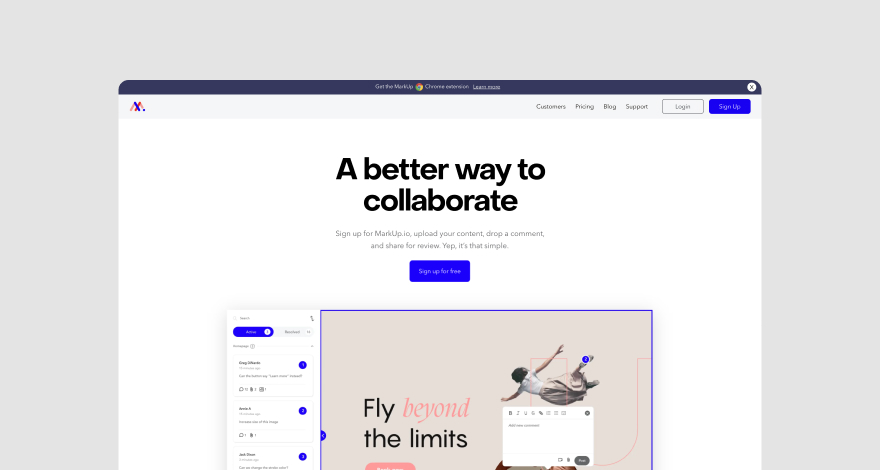
Specifically, MarkUp.io shortens feedback loops and helps designers add context to feedback.
It takes miscommunications that result from email-based design reviews and transforms them into real-time design proofing with pixel-accurate comments.
With MarkUp.io, designers and reviewers get on the same page faster and can collaborate seamlessly without frustrating email back-and-forths.
MarkUp.io features
The most relevant design project management features offered by MarkUp.io include
- Team roles and permissions: Decide the level of project visibility for each individual in your team
- Guest management: See who’s invited to collaborate on which MarkUp and remove access when needed
- No log-in guest access: Reviewers don’t need an account to access and proof Markups
MarkUp.io allows designers to
- Create MarkUps using popular design file formats (e.g., AI, PSD, JPG, JPEG, SVG, PNG, GIF, etc.)
- Share MarkUps for review via email invite and shared links
- Oversee the review process in real time
- Keep track of addressed feedback by resolving reviewers’ comments
- Track implemented feedback by accessing MarkUp.io’s feedback archive (the Resolved tab)
To sum it all up, MarkUp.io saves you time by making edit requests clear and feedback visual and in context.
MarkUp.io pricing
To get the best value out of MarkUp.io, we recommend the Pro Plan, which starts at $25 per month.
It includes
- 1 Pro Workspace
- Unlimited MarkUps
- 500GB Storage
- Folders
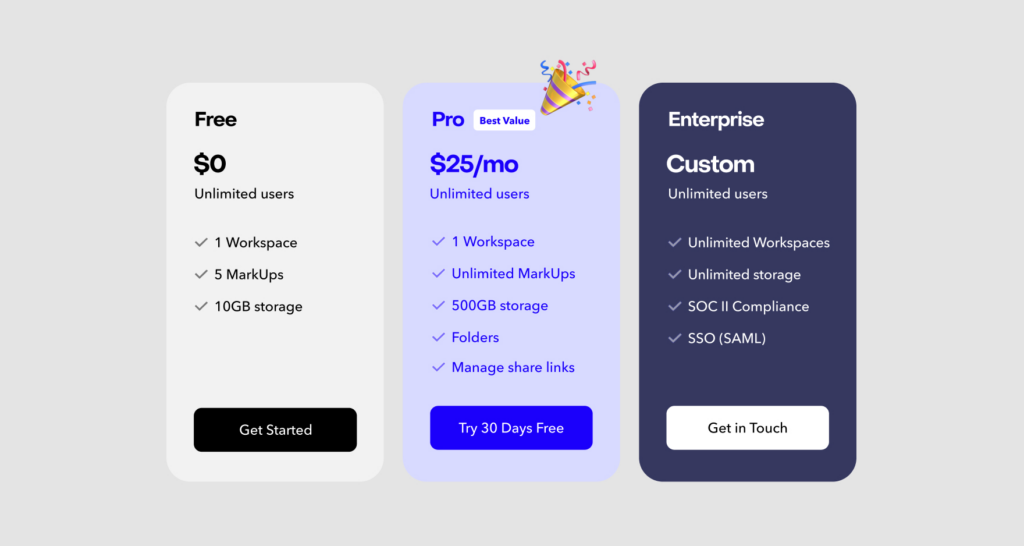
If your design needs exceed the capabilities of the Pro Plan, let’s discuss your customized Enterprise Plan, which comes with unlimited storage and Workspaces.
To leverage the basic capabilities of the platform, a Free plan is also available.
Tool #2: Asana
Asana is a project management tool that helps teams organize, track, and manage their work.

It provides an intuitive interface where users can create tasks, assign them to team members, set deadlines, and track progress.
Features
Asana offers features that streamline project management, like:
- Gantt charts for visualizing project timelines
- Kanban boards for tracking tasks in real time
- Integrations with Slack, Dropbox, Google Workspace, etc.
Pricing
- Basic plan: free
- Premium plan: $10.99 per user per month
- Business plan: $24.99 per month
- Enterprise plan: available on demand
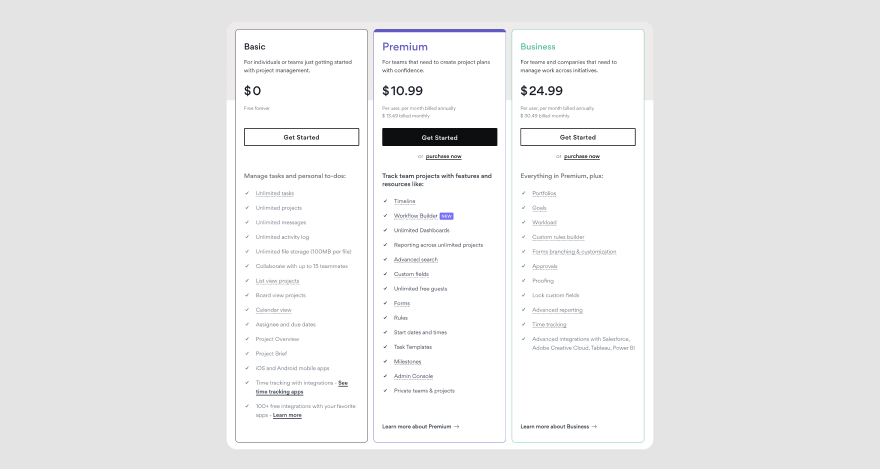
Tool #3: Monday.com
With Monday.com, you can handle complex projects and centralize all your design work in one place.

This project management tool helps design teams streamline everyday operations, customize workflows, and stay connected flexibly.
Features
Monday.com is a feature-rich platform that provides benefits like
- Workflow template to easily organize and manage assets
- Integrations so you can connect all your business tools
- Key workflow automation that lets you leave repetitive tasks behind
- Adobe Creative Cloud plugin to simplify designers’ workflow
Pricing
- Individual plan: free
- Basic plan: $8 per seat per month
- Standard plan: $10 per seat per month
- Pro plan: $16 per seat per month
- Enterprise: available upon request

Tool #4: Ziflow
Ziflow is a creative workflow platform that helps design teams manage their creative projects.

It provides a centralized hub for all your creative assets, allowing you to easily collaborate with stakeholders and review feedback in real time.
Features
Ziflow offers features such as:
- Real-time collaboration tools to keep everyone on the same page
- Integrations with popular tools like Adobe Creative Cloud, Dropbox, and Slack
- Automated workflows to streamline your creative process and stay on track with due dates and task dependencies
Pricing
- Personal plan: free
- Business plan: $40 per seat per month
- Enterprise: Contact Ziflow for details
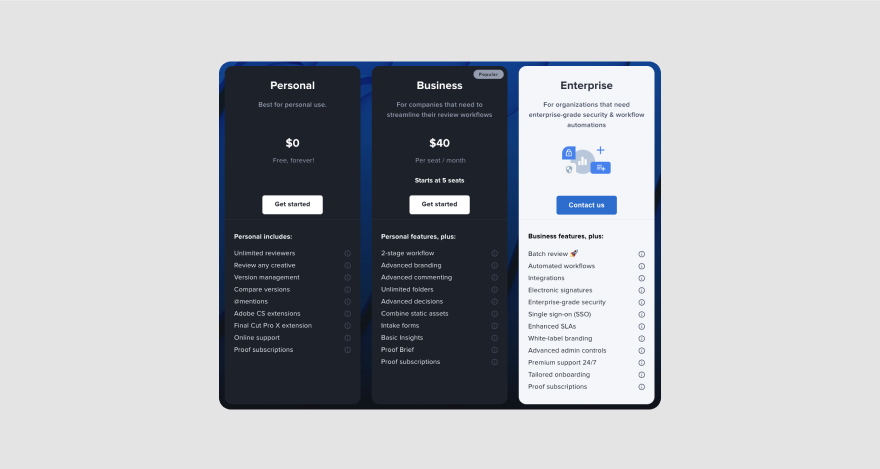
Tool #5: CROOW
One of CROOW’s main focuses is on improving digital creative collaboration.
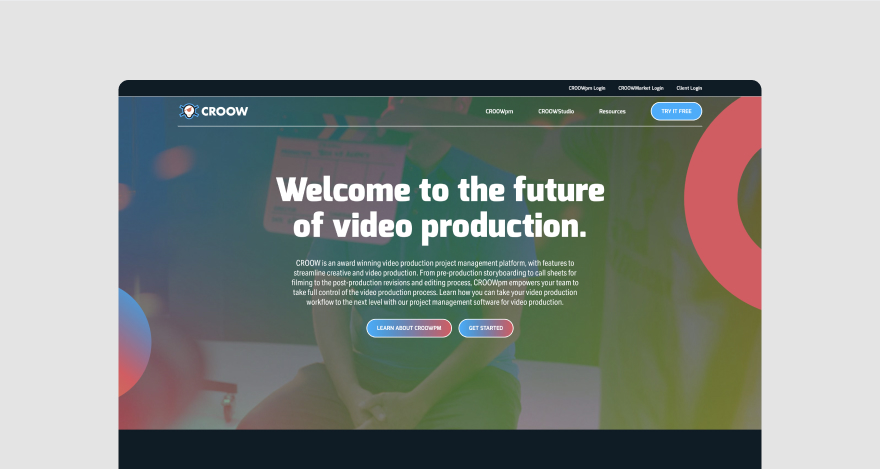
Designed with remote teams in mind, this creative project management solution helps you better organize asset management, task assignments, client requests, etc.
Features
CROOW allows users to easily create workspaces, request forms, and use existing templates to rapidly kick off their design project. CROOW’s Kanban board and Gantt views provide easy access to multi-phased projects so you can better manage tasks and deadlines.
Pricing
- Free access plan: $0
- CROOW+ plan: $25 per month per user (billed annually)
- Enterprise plan: Available upon request

Tool #6: Wrike
Wrike helps remote teams transform the way they work, deliver the best designs, and exceed expectations.
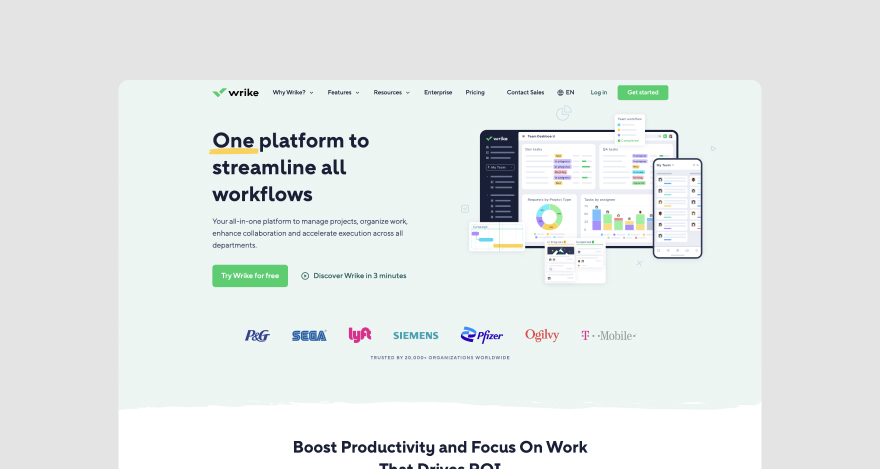
This project management tool provides 360° visibility across complex design projects and turns discussions into successful results.
Features
- Shareable dashboards that help teams track metrics and deliverables
- Advanced analytics and business intelligence
- 400+ integrations, including Salesforce, Hubspot, and Zoom
Pricing
- Free plan: $0
- Team plan: $9.80 per user per month
- Business plan: $24.80 per user per month
- Enterprise plan: Contact Wrike for details
- Pinnacle plan: Contact Wrike for details

***
Seeing these powerful tools and what they can do for design project management, the disciples were hungry for more knowledge on how to master the art of agile design project management. The goddess said:
I will give you the final teachings to ensure that your processes are error-free and the designs you deliver will be flawless and memorable.
Pro tips for error-free design project management
By now, you’ve probably grasped the do’s and don’ts of design project management. Nevertheless, design is a competitive field today, and you need more to stay on top of your game.
You’ve learned how to meet your clients’ or stakeholders’ needs and expectations.
Now is the time to discover what it takes to exceed them.
- Tip #1: Create teams that maximize their skills
Spend time understanding your team members, their strengths, weaknesses, motivations, and preferences. This will provide long-term benefits as you can better organize and delegate design tasks within your team, thus maximizing its productivity.
- Tip #2: Come up with a clear schedule and stick to it
A well-defined timeline is essential for any graphic design project. Set realistic milestones, schedule important meetings, and conduct progress reviews. This will help you stay on track and avoid costly delays.
- Tip #3: Make constant notes about the client’s requirements
All successful design teams follow a client-centric approach to their projects. After all, you are a service provider who needs to meet the client’s needs and expectations. Always take notes of their wishes, preferences, and feedback.
- Tip #4: Allow for buffer time
Efficient project management also means knowing when to take a break. Buffer time between tasks could mean making a coffee, stretching, or petting your cat. Whatever it is, don’t neglect it, as it definitely pays back in productivity points.
- Tip #5: Keep all files in one place
It was mentioned before, and it will be mentioned again: organizing your project files in one place is a simple strategy that will save you plenty of time at the end of the project.
In an increasingly competitive design landscape, going the extra mile and exceeding expectations is non-optional for companies that want to thrive.
Let’s look at the role of design project management in exceeding expectations.
Why design project management matters
Successful design teams acknowledge and harness the power of project management. If done correctly, project management streamlines and improves most of the processes within a company.
If you can’t decide if project management is worth it, let’s explore some benefits and competitive advantages it provides.
- Higher efficiency: With a solid project management strategy, design teams can focus on what they do best: create designs that impact and attract audiences. Statistics show that organizations are far more likely to deliver on time and under budget when relying on an effective project management process.
- Assured consistency: Design projects require multiple team members to work together, which, without a sturdy project management process in place, can sometimes lead to inconsistent outcomes. To keep your team’s work consistent and ensure the end product is balanced and cohesive, you require a project management strategy.
- Risk mitigation: Project management helps you identify potential risks and develop mitigation strategies. This is especially important when working on complex projects that require multiple stakeholders and resources. Responding proactively to potential impediments decreases delays and enhances the client experience.
- Faster decision-making: Project management allows you to monitor the performance of your team and the overall project, so you can reach faster and more precise decisions. With the decision-making process more centralized, predicting problems and making wiser choices gets easier.
- Higher end-product quality: All the above benefits ultimately lead to better project outcomes. By leveraging the power of a sturdy design project management process, you can deliver results that exceed client expectations.
Now do you believe project management’s worth it?
Over to you
Well, if a goddess couldn’t convince you, I don’t know what will. 🙄
But if you’re ready to put these lessons into action, start by transforming your feedback approach.
MarkUp.io is a trusted partner that allows companies to change how they collaborate, simplify feedback exchange, and empower remote teams and collaborators to maximize their performance. Sign up for a free trial with MarkUp.io and get on the path to success.

