Sharing effective feedback is kinda like whipping up a delicious meal. You gotta make sure you’re not throwing in too much or too little of any ingredient, or else you’ll end up with a less-than-tasty dish.
Just like following a killer recipe, feedback needs to be spot-on for everyone in the work environment to benefit.
But that can be easier said than done.
So, how do you share feedback without having recipients take it the wrong way?
That’s exactly what this guide is all about – helping you navigate the tricky waters of sharing feedback without causing any hurt feelings.
More precisely, we’ll talk about types of feedback that can lead to professional development and keep everyone on the same page. So, let’s dive right in and get this party started! 💥🚀
Table of contents
- Tip #1: Start with the positive, but don’t overpraise
- Tip #2: Be specific
- Tip #3: Be direct but non-confrontational
- Tip #4: Ask clarifying questions
- Tip #5: Don’t criticize the person behind the work
- Tip #6: Offer potential solutions
- Tip #7: End with action items
Tip #1: Start with the positive (but don’t overpraise)
Lovers of The Big Bang Theory, let’s take you down memory lane.
Remember in episode six of the ninth season when Sheldon Cooper is about to break some shocking news to his best friend, Leonard?
Of course, you do.
He says, “Perhaps, I should soften the blow” before sharing the news.
When you’re about to share critical feedback, it’s always a good rule of thumb to ‘soften the blow’ by starting with something nice or positive about the recipient’s work.
Recipients will feel you actually see their work, and that can also lead to a more productive conversation.
On the flip side, you don’t want to overpraise them.
Especially if you’re about to drop the hammer.
For negative feedback to be effective, you want the recipient to be in a receptive state of mind.
For example, if you’re reviewing photos of new menu items, you could start the conversation with something like this.

Begin with a few positive comments, then get to the heart of your feedback. Avoid making general statements or being vague about what you liked and didn’t like.
Instead, be very clear about your perception of your team’s work. That leads us to our next point…
Tip #2: Be specific
If you’ve ever had a close friend tell you out of the blue that he or she didn’t like your playlist, chances are good that the conversation didn’t end there.
You probably followed up with something like, “What don’t you like about it?”
If the answer was, “I just don’t like it,” you probably ended that conversation feeling pretty frustrated.
Just saying you don’t like something often leads to more confusion and questions.
The moral of the story: don’t be like your buddy when giving feedback.
Ensure the recipient clearly understands your points by being detailed and specific.
When reviews aren’t clear, what you’ve shared, in reality, is negative feedback because the recipient has no clue about what they need to act on and becomes exhausted emotionally.
Now, we’re not saying you shouldn’t express how you’re feeling, but it’s better to provide clear, contextual feedback that recipients can work with.
This way, everyone involved knows the next steps to be taken.
Let’s say you review a video project. After watching it, your feedback is:
“I don’t like the audio on the video. It’s just not the way I like it.”
That’s vague feedback with no specifics. 🚫
Good feedback provides more details. You could have said, “The voiceover is too low compared to the music. Could you increase the voiceover volume and lower the music track?”
Huzzah! The designer has something to work with.
Giving detailed feedback can be time-consuming, but tools are available that make the process faster.
MarkUp.io is a collaboration tool that allows you to provide frame-accurate feedback on videos—from comment sections, chat bubbles, and drawing tools—so your team knows precisely what you’re referring to.
Specificity is key, but that’s not all there is to quality feedback. To make sure your review and approval process is smooth, you also need to watch your tone.
Tip #3: Be direct but non-confrontational
There are two aspects of communication — content and delivery.
Content is what you share with people. The second is delivery or how you present the feedback. Truth be told, it makes all the difference in communication.
Whether you provide verbal or non-verbal feedback, the tone in which you give it can affect whether the person will take action.
In essence, you want to be direct when giving feedback but deliver it in a non-threatening way.
So you could say, “Hi, M.J., I thought you did a great job with the minimalist approach you used for the homepage design. However, I think the call-to-action button should be more visible to capture the user’s attention.
You can consider increasing its size, using a bold color, or placing it higher to encourage conversions.”
This is direct but not confrontational feedback. It highlights the problem (subtle CTA button) and suggests a solution.
Sharing feedback this way allows your team members to be more responsible, and it promotes open communication too.
On the flip side, the review-and-approval process can be a source of confusion.
So, if you come across something you don’t know how to react to, ask questions.
Tip #4: Ask clarifying questions
Feedback is a two-way street involving the reviewer and whoever was assigned the project.
Unless you’re like Charles Xavier from X-Men and can read minds, there’s probably no way you can know why a contractor you hired made a certain decision.
So whenever you’re confused about a choice they made, don’t shoot first and ask questions later.
Ask clarifying questions to understand better what someone is trying to do.
You might be shocked to see that what you thought was a mishap was actually a purposeful choice.
Before you add a comment describing 50 ways the font your designer used doesn’t seem right, ask why they chose it or if they think your audience will appreciate it.
Similar to the screenshot below.
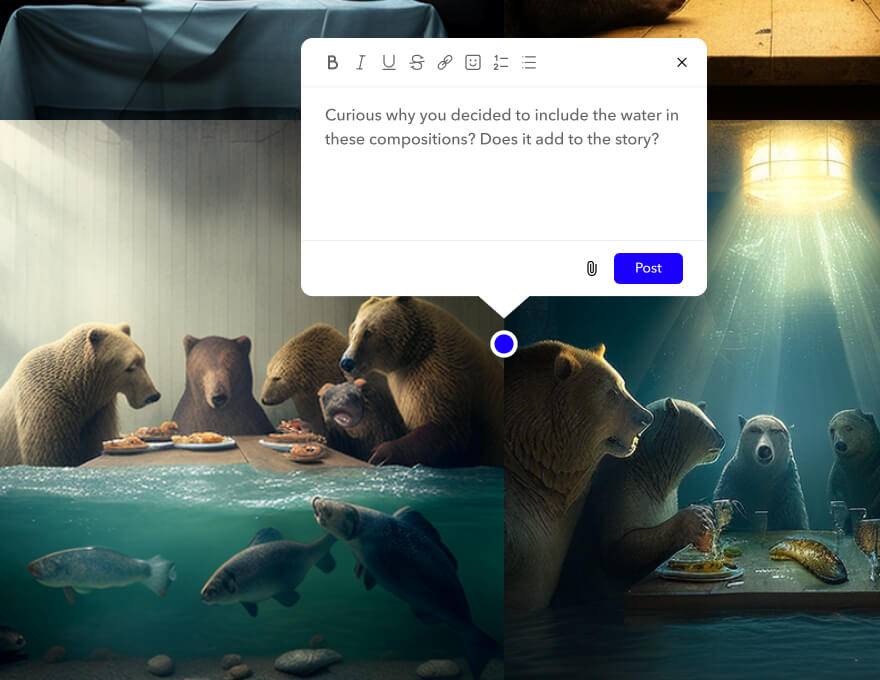
Your goal is to ask questions to help you understand the other party’s perspective. Not criticize.
Sharing real-time feedback requires empathy and excellent communication skills—so don’t focus on who made a mistake or got something wrong. Instead, figure out how everyone can get back on the same page
Tip #5: Never criticize the person behind the work
Mistakes are one of the things that make us human. They’re bound to happen on a project.
When they do, try and look beyond the mistake made by your direct report and focus on the action. That’s constructive criticism.
Criticizing people does not improve the quality of their work or your relationship with them. If you’re a manager, it can even damage staff morale.
It’s better to have a one-on-one conversation with them so you can brainstorm strategies for dealing with mistakes from now on.
This builds trust and simplifies your team’s workflow, allowing them to share ideas or make more confident decisions which could mean fewer reviews for you.
Once you’ve identified areas of improvement, don’t hesitate to inform them during feedback conversations.
In other words, make it a rule of thumb to share solutions.
Tip #6: Offer potential solutions
Now that you’ve identified areas on the design project where your team can improve don’t waste time telling them they did awful work; instead, get started fixing things.
Offer solutions you think would improve the project. This way, instead of them thinking they’re beyond hope, they’ll think:
“Dang it, I should have seen that. I’ll pay more attention next time.”
You’ll have made sure that your feedback was both constructive and professional. Just like the reviewer in this example:
They don’t just identify what they think is the problem; they offer a constructive solution for getting it right.

FYI, we love the black colors on our homepage. 😉 This was just for explanatory purposes.
Our next tip on sharing constructive feedback can get you positive feedback of your own and earn you a manager- or client-of-the-month award. When you’re done reviewing, ensure you…
Tip #7: End with action items
You know how you usually end your startup’s team meetings with key takeaways so everyone remembers what you’ve been saying for the past hour?
Giving constructive feedback should follow the same format.
It should provide direction and specific action points the recipient can use to improve the project.
So, when you’re done annotating areas that didn’t sit well with you, summarize the main things you want the team to work on in the next iteration. This lets them have a clear road map going forward.
Here’s an example of action items you could include with your feedback:
“Great job overall. Loved the flow of the video and the music used.
Could you please adjust the color grading on the opening shots to make them pop?
Please use a more formal font for the title to look more professional. Can you trim down the video’s duration from 2:50 to 2:10?“
Improve your feedback processes with MarkUp.io
Cooking the perfect meal requires the right ingredients and equipment.
In the same way, you need to have the right tool in your tech stack when sharing feedback.
The right tool helps you:
- Share feedback the easy way.
- Annotate any project to provide visual context.
- Streamline the feedback loop.
- Tag stakeholders and the rest of the team.
- Track changes made to the project.
We’re pleased to let you know (with a touch of pride in our hearts) that MarkUp.io can do all that and more.
So if you need a platform that makes sharing feedback a million times easier, why not try MarkUp.io for free today?

