Have you ever put off writing a web design proposal for a prospective client, even though you knew your work could help take their business to the next level?
Look, we get it. Project proposals are a pain to write. It’s not surprising that many web development professionals, freelancers, and agencies alike tend to see them as a necessary evil.
We’re here to change that view and show you how a high-quality web design proposal can be a powerful sales tool for attracting prospective clients.
We’ll go over:
- Some pro tips for creating effective web design proposals
- A step-by-step guide to writing the best web design proposal
- A free template you can start using as soon as you finish reading our guide
Let’s get into it!
Table of contents
- What is a web design proposal?
- 5 pro tips for writing effective web design proposals
- How to write a web design proposal in 6 easy steps
- Free website design proposal template
What is a web design proposal?
If you’re a designer, you probably want to spend more time working on web design rather than the tedious business side. But if you spend a little time crafting a comprehensive web design proposal, you’ll actually get more time to work on the design itself.
We’re getting ahead of ourselves, though.
To start, a web design proposal is a written agreement between a freelance web designer (or a web design agency) and a prospective client. This document clarifies the client’s needs, the services, and products the web designer provides, and – most importantly – how much it will cost.
This proposal is not a legally binding contract; instead, think of it as a detailed roadmap that outlines the design process and gives both sides something they can always refer back to while the project is underway.
If you’re a seasoned freelancer, you’ve probably encountered this document in the wild before. Typically, individuals and companies that need web design services will ask for a proposal before they decide to work on a project with you.
That’s why a well-made and insightful proposal can be just the thing that distinguishes your offer from any other competing ones.
So, what does this doc need? A good proposal pays attention to the client’s needs, identifies and offers a real solution to the client’s problem, and demonstrates the value of your services. It’s a great opportunity to showcase the skills you’ll bring to the project.
When to create a web design proposal
There’s a quick and easy answer to this question – every time you pitch a web design project to a client 😉.
Whether they’re a new client or someone you’ve worked with previously, a well-thought-out web design proposal will reassure clients that you know what you’re doing.
Some use cases for web design proposals include:
- Upgrading an existing website
- Redesigning a website
- Building a new website
- Creating a landing page for a new product or event
- Adding functionality to a site, like online shopping capabilities or blogs
Now, having to send out a proposal every time you embark on a new project may sound a bit time-consuming. Luckily, you can use a template (we’ll provide you with one, so don’t worry) to make the proposal process more efficient and streamlined.
Speaking of efficiency, in the next part of our guide, we’ll give you some pro tips on how to make sure your proposals are as effective as they can be.
5 pro tips for writing effective web design proposals
Before we go into the step-by-step guide, we thought we’d give you some pro tips to keep in mind when you start working on your next web design proposal.
Without further ado, let’s get right into it!
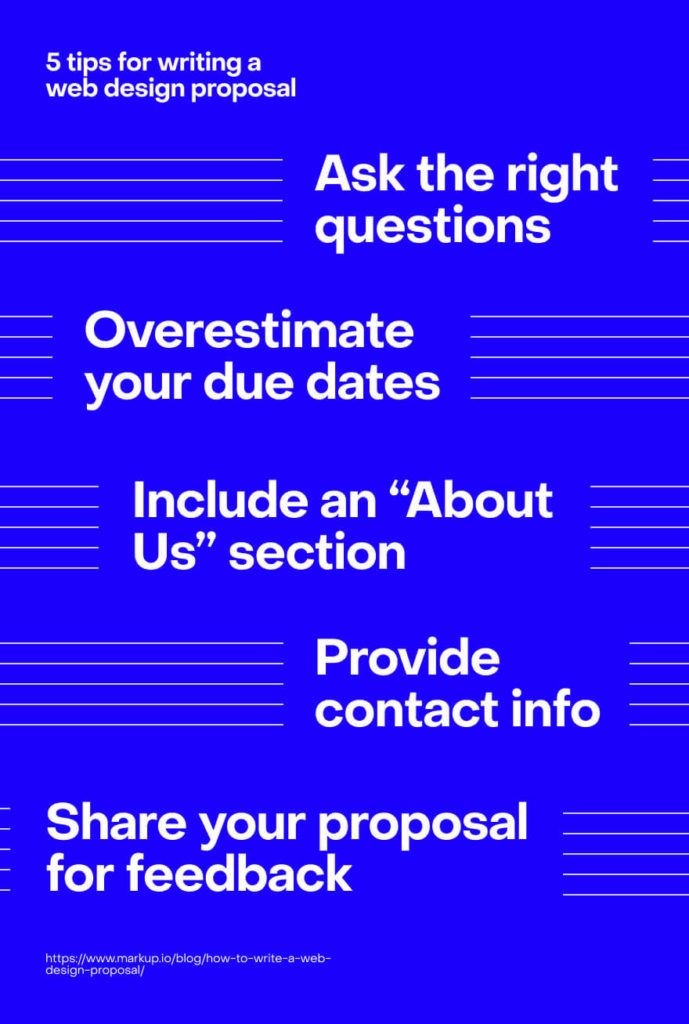
Tip #1: Ask the right questions
The web design process begins with asking questions, so make sure to ask the right questions when preparing your web design proposal.
First, ask your client why they need a new website or a redesign. Have they updated their brand? Are they undergoing an acquisition?
It’s tempting to think they just want a “new look,” but deeper and more specific reasons usually drive the decision to spend money on a web page.
Ask these key questions:
- How does the client expect the new site to affect their business?
- Is the website going to be promoting products or services?
- Does the client want to interact with visitors on the site? If so, how?
- How does the site fit in with the client’s larger digital marketing and search engine optimization (SEO) strategy?
Tip #2: Overestimate your due dates
Our second tip touches upon two dreaded things that can affect any project – scope creep and planning fallacy.
You’ve likely encountered these two obstacles in past projects, but now you know what to call them.
Both problems can be tied to the project’s scope – AKA what a project will produce and the work needed to produce it.
Scope creep is adding new features and functions to a project beyond the initial, agreed-upon scope. It happens when you add these new features without thinking about time, costs, and resources.
The planning fallacy is the tendency to underestimate the time it will take to complete a task and the costs and risks associated with it.
It should come as no surprise that scope creep and the planning fallacy are among the main reasons why projects fail.
To avoid the complications that follow these issues, give yourself some “padding” in the deadlines you set to account for any unexpected roadblocks and issues. It’s always better to overestimate your due dates than overpromise and constantly miss deadlines.
Tip #3: Include an “About us” section
Your web design proposal should establish trust between yourself and your prospective client.
Think about it this way – it’s hard to trust someone when you’ve never worked with them.
Adding an “About us” section to your proposal is a way to build trust by letting your prospect get to know you and your team.
You can use this section to reinforce why the client should choose you. A comprehensive “About us” section includes information about your company and team (if you have one), your portfolio, and some testimonials from previous clients.
If you have references, specializations, and accreditations that might attract a potential client’s attention, add them here too. Better safe than sorry!
Tip #4: Provide contact information
Don’t assume the prospective client knows the best way to reach you. To be safe, include all relevant contact information in the web design proposal. That way, your clients have all the contact details in one place that they can easily refer to.
Place the contact information under your proposal’s call to action (CTA) section. That makes it easy for clients to follow through and reach out after reading your proposal.
Tip #5: Share your proposal via an annotation tool for contextual feedback
Creating a web design proposal is a collaborative process, so why not include an annotation tool like MarkUp.io in your workflow right from the beginning?
Doing so helps establish a standardized communication process that keeps things organized. At the same time, introducing your client to your feedback process from the get-go will set expectations (and help you look like a professional).
Making a project proposal to accommodate each client’s needs will likely include many different team members and stakeholders. With an annotation tool, you can invite potential clients to ask questions about the proposal or add ideas right there in the document.
Instead of endless email chains and Zoom meetings, all the relevant feedback and ideas are right there on the proposal, whether it’s in PDF or HTML form (or some other format because MarkUp.io supports over 30 different file types)😉.
How to write a web design proposal in 6 easy steps
Okay, you’ve got your eye on a prospective client, and you really think your web design skills could make a difference to their business. Now it’s time to dazzle them with an effective web design proposal.
You might think writing a project proposal is hard, and we’ll be honest – there is a lot to it.
But if you follow these six steps, the entire process will be much easier.
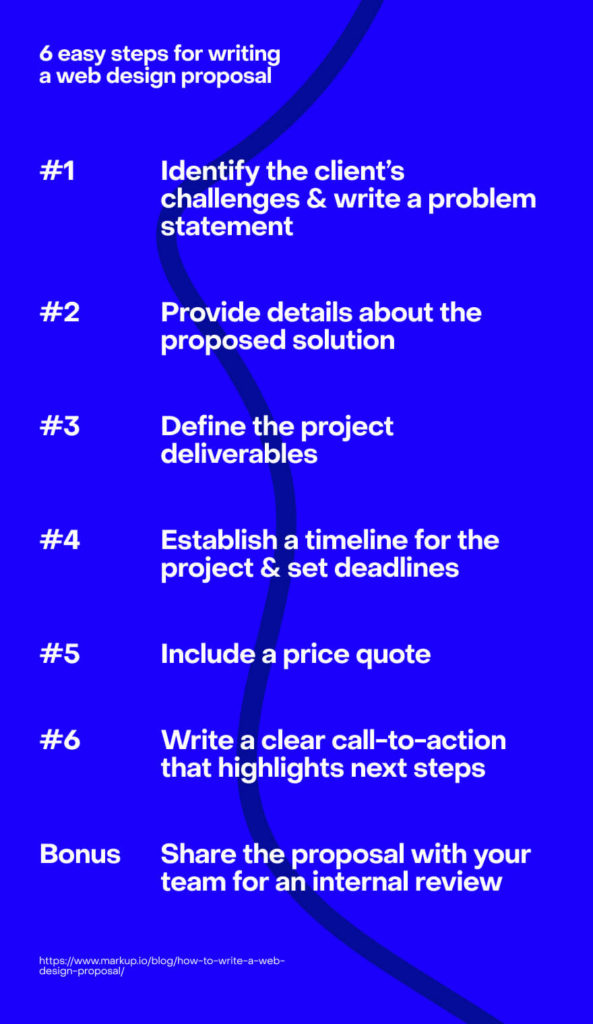
Step #1: Identify the client’s challenges and write a problem statement
You can’t get started until you know the client’s challenges and problems.
This project proposal section follows the cover page (which should include the client’s name and your company name).
A problem statement describes a current problem or issue that requires action to improve the situation. It helps stakeholders define and understand a problem to create a solution.
By including a properly researched problem statement in your web design proposal, you’ll immediately get the client’s attention because you’ll show them you have an intimate understanding of their business, problems, and needs.
To identify the pain points your prospective client is facing, craft your problem statement in a way that answers these questions:
- What are they struggling with?
- Why did they seek your help?
- What would their business look like if the problem were removed?
Focusing on pain points is a relatively old sales strategy, but there’s a reason it still works. People and companies are not interested in what you have to sell – they want to know how your product or service can make their problems disappear.
Stating the client’s problem goes a long way toward building trust and convincing them that you know what you’re talking about. So, include this section in your project proposal even if you discussed the client’s needs beforehand.
Step #2: Provide details about the proposed solution
After you’ve identified the problem, get busy offering a solution.
An effective solution looks beneath the surface and evaluates the reasons a client asked for a proposal in the first place.
Remember that clients rarely share the exact information on their challenges with you when soliciting a proposal. So, you’ll have to dig a little. Imagine you’re a private detective – to get to the bottom of your client’s needs, keep asking “why?” until you understand the business driver behind the project.
The client doesn’t just want a new site for no reason. They have a business goal in mind. So, use business language to explain how your design will have a positive impact, but keep technical jargon to a minimum.
Be specific when it comes to the benefits and results of your solution by touching on things like:
- More sales
- Higher traffic
- Attracting new clients
- Reduced costs
Step #3: Define the project deliverables
Next, outline exactly what you’ll deliver as part of the web design project.
What you include is important, but so is what you leave out. We’ve already mentioned that scope creep is a common issue in project management. The only way to prevent it is to set clear objectives and expectations.
For instance, it might turn out that your client doesn’t have a logo for their website. Will you design it for them on top of building the new site?
These are the kinds of questions that you need to have a prepared answer for.
The list of deliverables included in the proposal should include the essential elements of the website build and any additional parts such as SEO, setting up a blog, an online payment portal, etc.
Your goal here should be to let your client know exactly what they’ll be getting from you. That way, there won’t be any misunderstandings or misaligned expectations down the line. Both sides will know exactly what deliverables the project entails.
Step #4: Establish the project schedule and set deadlines
Here, your goal is clearly outlining how your creative workflow will take place over time.
Outline the different steps in your process and give a basic timeline, so your client knows when to expect each deliverable.
What you’ll want to do is:
- Outline the steps in the web design process
- Offer a basic timeline with milestones clearly highlighted
- Share your expectations with the client so they know how to keep the project on track
Of course, each client has different needs, so don’t forget to include any client-specific steps you feel belong in the outline (i.e. if you’re taking on something else that falls outside the scope of web design). That way, you won’t have to reset their expectations mid-project, which can lead to losing time and money.
When setting the schedule and deadlines, consider the time needed for:
- Research
- Wireframes
- Initial design and revisions
- Development
- CMS set-up and configuration
- Testing and QA on browsers and mobile devices
Remember – overestimate the deadlines. That way, you might finish the project earlier and surprise your client, rather than taking more time than initially agreed upon and frustrating them.
In summary, every web design proposal should contain the estimates for the project start and completion dates and the time needed to complete each phase.
Leave no process unexplained and no questions unanswered. Your client should know exactly when they can expect to receive drafts, website mock-ups, prototypes, tests, corrections, etc.
Also, let your client know which parts of the schedule depend on their involvement and the involvement of any outsourced experts you’re using.
Step #5: Provide a price quote
Ask your potential client for their total budget before you even start working on the web design project proposal. It may feel like you’re prying, but companies typically have a number in mind. After all, you’re not performing this service just for fun!
Discussing the budget before the project proposal also eliminates the possibility of sticker shock – AKA surprising your prospect with a quote that’s too high – and ensures both parties are on the same page.
Being clear about budgets is a win-win for everyone – the client gets a more realistic picture of the costs while you learn if the project is financially worthwhile before you commit time to make a project proposal.
If you and your client are on the same page about the budget, all that’s left to do is to present a clear, easy-to-understand breakdown of the project costs.
However, there is such a thing as too much detail. Avoid that because it might confuse the client or make them feel nickel-and-dimed.
Clear pricing tables showing the costs of the most important milestones of the project is enough.
You might want to try a great price quote strategy: offering two options. One is a basic package with fewer benefits, and the second is with extras for clients that want to invest more.
That way, you’ll be competing against yourself rather than other agencies.
Step #6: Write a clear call to action (CTA) to establish the next steps
Now that pricing, schedules, and deliverables are out of the way, it’s time to prompt the prospective client to take the next step.
You can do this with a prominent call to action at the end of your proposal.
Ideally, you want to give the client a chance to say “yes” as soon as they read the last line. You need to specify how you want to receive that “yes.”
If you’re sending the proposal as a PDF document or a Google Doc, you can ask the prospective client to send you a “Please proceed” email if they approve everything outlined in the proposal. Alternatively, you can link the document to an online contract service like DocuSign, which allows the client to use their electronic signature.
Further, dedicated proposal tools allow prospects to accept and approve the project, all from the same app.
Whichever of these methods you use, just be sure to make the CTA clear and engaging.
This is the last step, so you want to avoid putting any roadblocks between your prospective client and you getting paid.
Bonus step: Share the proposal with your team for an internal review
Doing an internal review of every deliverable you’ll send to a client is standard practice. That applies to your proposals too.
So, before you hit send on your web design proposal, share it with the rest of the team for feedback.
Using a collaborative feedback app such as MarkUp.io, you can easily get contextual feedback from other team members. It creates a virtual copy of your project called a MarkUp that you can share with your collaborators. Then, they can leave pixel-perfect annotations on any element in the file.
This makes feedback precise and easy to digest. No more screenshots and long, confusing email chains for you!
***
Whew, we sure went through a lot in this section. 😅 Up next, we’ll give you a free website design proposal template you can use immediately.
Free website design proposal template
Creating an effective website design proposal can take time (okay, a lot of time). And we know that you’d rather be designing websites than spending a lot of time on project proposals.
So, use this handy template, which you can easily adapt and edit to send out new proposals to your prospective clients.
Let it guide you to creating a proposal that will grab prospects’ attention.
Click here to download our free web design proposal template!
Over to you
So, what did we learn?
A web design proposal is an agreement between a web designer and their prospective client that outlines how the project will look and how long it will take to complete.
You’ll be one step closer to landing prospective clients if you send out detailed and informative proposals.
Don’t forget to get team feedback on your proposal, either. To make that process easy and streamlined, sign up for a 14-day free trial with MarkUp.io!
Frequently asked questions (FAQs)
Q1. How long should a website proposal be?
Your proposal must strike a balance between being detailed and informative and being so long that a prospective client loses attention and patience. Aim for around ten pages.
Q2. What should I include in a website design proposal?
The three main things to include in your proposal are:
- the problem statement
- the proposed solution
- the price quote
In addition to these items, consider including the project deliverables and timeline and a clear call to action.

