How would life change if you could get feedback without the usual email/Slack merry-go-round?
Imagine never needing one more Zoom meeting just to align with stakeholders. Instead of long-winded messages, your teammates could just tag you in a comment.
Alright, alright, enough suspense. You came here to level up your design workflow, not listen to a long-winded spiel.
So you need an image annotation tool. Simple as that.
But what the heck does “image annotation” even mean?
This blog will break it down for you!
Table of contents
- What are image annotation tools & why do they rule?
- The battle of the image annotation tools
- Tool #1: MarkUp.io
- Tool #2: Markup Hero
- Tool #3: Pastel
- Tool #4: Filestage
- Tool #5: Frame.io
- Tool #6: Ziflow
- Tool #7: Wipster
- Tool #8: PageProof
- Tool #9: ReviewStudio
- Tool #10: QuickReviewer
- Tool #11: Ruttl
- Tool #12: Figma
- Tool #13: Marker.io
- Tool #14: zipBoard
- Tool #15: Nootiz
What are image annotation tools & why do they rule?
Image annotation tools are like that friend who makes your life way easier, but you didn’t know you needed. They let you leave comments right on designs instead of resorting to the dreaded email/meeting shuffle.
We’ve all been there–banging our heads trying to decipher cryptic client feedback like, “I don’t like the button.” Ummm, which button?! 🤦
Cue the back and forth.
With image annotation tools, comments are placed directly on the design, so there’s no confusion.
Not only do they help decode feedback, but these tools also streamline collaboration for all kinds of workflows. For example, these use cases:
- Agencies can simplify tedious reviews
- Marketers can centralize feedback
- Students and teachers can easily share and grade assignments
- Remote teams can minimize meetings and chat pings
The benefits don’t stop there. Image annotation tools also:
- Enable real-time collaboration on designs
- Shorten feedback loops so everyone stays aligned
- Streamline the quality control process via real-time feedback
- Reduce the back-and-forth of email and messages
- Provide one centralized place to communicate
So, to wrap it all up, these tools can help users at all levels, whether you’re a designer, marketer, student, or remote team. They cut down on wasted time and keep stakeholders aligned.
With all those perks, it’s no wonder image annotation is critical for streamlined workflows. There are two main types you should know about…
Types of image annotation tools
There are two kinds of image annotation tools out there.
First up are image annotation tools for reviewing creative content. These let you collaborate, annotate images, and get feedback on designs right on the platform.
With MarkUp.io, it’s as easy as uploading your work and inviting reviewers.
The other type of annotation tool is for training AI assistants.
These tools let you label images to create datasets that teach the AI models. It’s how chatbots learn to schedule your meetings, and self-driving cars avoid pedestrians.
Remember how we wondered how AI can tell a pole from a person? It’s trained through image classification to identify objects without human help.
Data scientists use annotation tools to make datasets that show examples of different labels. More labeled data = smarter AI.
So machine learning engineers can use these datasets to train artificial intelligence to label images, drive cars, schedule meetings–you name it.
Specific types of annotation data scientists create include
- Image classification – labeling objects in images
- Boundary recognition – drawing boxes around objects so AI can detect edges
- Semantic segmentation – helping AI identify different but similar objects
Some open source data annotation platforms are VGG, LabelMe, COCO, and more.
But enough tech talk–you came here for simplified image reviews!
Now that the two main categories are nice and defined, here’s a spotlight on some top creative content annotation tools.
The battle of the image annotation tools
The top contenders for simplifying image reviews have been rounded up. Their prices, features, and capabilities are compared side-by-side, so you can see how they stack up.
No need to dig through dozens of options and conduct research. The hard work has been done for you! The highlights include:

The tools measure up against each other so you can pick the right one for your needs. Ready to see which annotation tools emerge as champions?
First up is MarkUp.io!
Tool #1: MarkUp.io
As the name implies, MarkUp.io lets you mark up your images to simplify collaboration.

MarkUp.io allows you to annotate images of all kinds–JPG, PNG, PSD, you name it! Any file format is fair game for MarkUp.
So how does it work? It’s easy-breezy:
- Sign up for a free account
- Upload your latest project files
- Click anywhere on the canvas to start annotating images
- Share with your team to collect feedback
And that’s just the tip of the iceberg of what MarkUp can do:
MarkUp.io’s image annotation features
Annotating images is made even simpler with MarkUp.io’s Chrome extension. This lets you create a MarkUp directly from your browser, so you can get to commenting faster.
Not only is annotating easy, but MarkUp.io also offers other features to power up your annotation process:
- Drag-and-drop attachments allow for quick file sharing during annotations
- Loom integration enables you to add video explanations along with your comments
- Integrations with other tools like Zapier and Slack for faster, more efficient feedback cycles
- Search comments so relevant feedback is always at your fingertips
- Email and link sharing make it simple to collect reviews from anyone
Pricing
If you’ve got a small project management team, the free plan offers 10GB of storage and five MarkUps to try it out.
For $25/month, upgrade to the Pro plan for 500GB storage, unlimited MarkUps, and more functionalities. This is the most popular option for small to midsize teams.

Enterprise plans can be customized for large organizations with complex use cases to fit specific budgets and needs.
Tool #2: Markup Hero
Markup Hero is a screenshot and annotation tool that allows freelancers and design teams to annotate and share projects for review.

Creative professionals like web designers and UI/UX experts can use Markup Hero to request feedback by taking screenshots of tasks they’re working on.
Reviewers can annotate on the screenshots by adding text, shapes, drawings, and images to the markups for more context before sharing them.
The annotation platform also allows users to view screenshots and markup history to overview projects pending reviews or approval.
Image annotation features
Markup Hero’s key features include:
- Shareable links
- Full history and editing
- Inserting images and signatures
- Highlighter tools
Pricing
Markup Hero’s paid pricing plan begins at $4 per user per month.

There are also free plans for users who want to use the platform with and without an account.
Tool #3: Pastel
Pastel is a SaaS tool that supports marketing teams’ review and approval process.

It’s a visual review tool that lets reviewers leave feedback on image files or live websites. To get started on this tool, users must only upload the assets and share them with reviewers for approval.
Users have control over the feedback process as the annotation tool allows them to pause comments with a single click.
Pastel also features an approval history and detailed audit trail so users can ensure every stakeholder has left a comment.
Image annotation features
Pastel’s features cover:
- Unlimited guests
- Commenting
- Image file attachment
- WYSIWYG editor
- Feedback labeling
- @Mentions
Pricing
Pastel offers three paid pricing plans ranging between $24 to $350 per month for solopreneurs and large entrepreneurs.
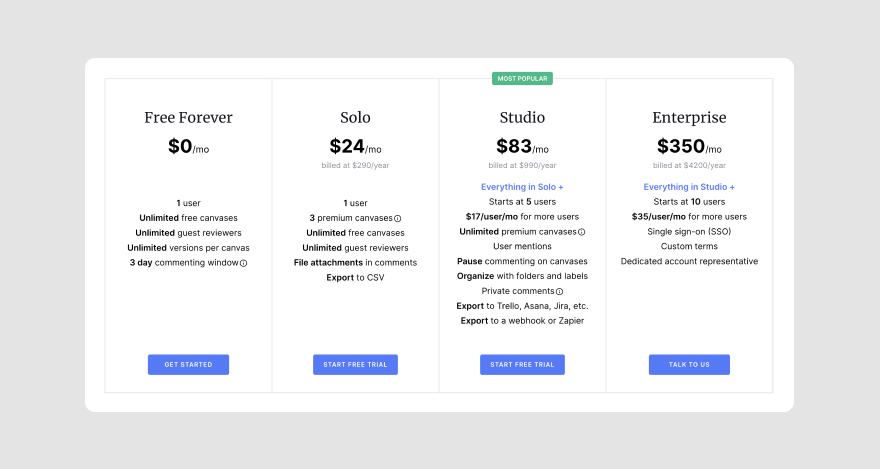
There’s also a free plan that covers basic functionality for users who want to take the software for a spin.
Tool #4: Filestage
Filestage is a review and approval platform that enables users to annotate creative content.

With Filestage, users can collaborate and share ideas on static designs in real time by leaving comments, drawing on an image, or highlighting text.
Another thing users can do on Filestage is ensure every reviewer’s feedback has been implemented. They can compare two image versions side-by-side and automatically highlight what’s been added or removed to different versions.
Image annotation features
Filestage’s key features include:
- Sharing unlimited files
- Version history
- One-click approvals
- @Mentions
- Flexible file sharing
- Live comment management
Pricing
Filestage offers four pricing plans. The Basic plan is $49 monthly, while the Professional plan is $249 monthly—contact sales for a custom-priced Enterprise plan.

The Enterprise plan is available on demand for large organizations. Filestage also offers free trials for users who want to try the software at no cost.
Tool #5: Frame.io
Frame.io is a collaboration tool that allows creative teams to review and share digital files seamlessly.

Frame.io is a centralized database where users can upload and organize their files, request and track feedback, and streamline their workflow.
Image annotation features
Frame.io specializes in video annotation tasks, production, and editing capabilities. Its features relating to image annotation include:
- Commenting
- Annotation
- File management
- Document management
- SSL security
- File transfer
- Tagging
Pricing
Frame.io’s pricing plans begin at $15 per user per month for their Pro plan.

There’s also a Free plan that allows only two users and 2GB storage and a custom-priced Enterprise plan for large organizations.
Tool #6: Ziflow
Ziflow is an online proofing tool that allows creative teams to collect feedback and collaborate with decision-makers seamlessly.

With Ziflow, users can create markups from just about any file type and share them with collaborators to get feedback.
Users can compare different versions of their images to analyze reviews and comments. They can also track file versions to see who has opened, reviewed, or approved a design file.
Image annotation features
Ziflow’s main features cover:
- Workflow templates
- Discussion threads with @Mentions
- Version management
- Third-party integrations
- Annotation and comments
Pricing
Ziflow has a free Personal plan for individual use. There’s also a paid Business plan for companies starting at $40 per seat per month.

Organizations with complex needs can opt for their custom-priced Enterprise plan.
Tool #7: Wipster
Wipster is cloud-based collaboration management software that enables users to annotate and approve video files.

Wipster also allows users to annotate images and static design files. They can collaborate with stakeholders and track review changes in real-time.
Image annotation features
Wipster’s key features include:
- Version control
- Media management
- Commenting
- Feedback cycle management
- Progress tracking
Pricing
Wipster’s paid pricing plan starts at $19.95 per user, per month.

There’s a free plan for individuals and an Enterprise plan available on demand.
Tool #8: PageProof
PageProof is a digital proofing and reviewing tool that helps remote teams connect multiple creative tools, so they have a more streamlined project approval process.

To begin annotating a digital file, users upload a digital copy to the platform. Then, they can request reviews from collaborators.
Image annotation features
PageProof’s features include:
- Automated workflows
- Document encryption
- Markup tools
- Review comparison
Pricing
PageProof has one free plan and three paid pricing plans starting at $199 per month.

There’s also a customized Enterprise plan for large organizations.
Tool #9: ReviewStudio
ReviewStudio is a review management tool that offers a simplified feedback approach for creative teams.

The review software ensures team members and stakeholders stay on the same page when reviewing projects.
With ReviewStudio, users can collaborate in real time and annotate digital files asynchronously.
Image annotation features
ReviewStudio’s main features include:
- Task management
- Approval management
- Compare mode
- Automated workflow
- Comment threads and privacy
- Markup tools
Pricing
ReviewStudio’s pricing plan ranges between $20 to $280 per month.

There’s a 15-day free trial available and an Enterprise plan available on demand.
Tool #10: QuickReviewer
QuickReviewer is an annotation tool that enables users to provide and organize feedback on images or static designs.

This software provides an easy way for creative agencies and marketing brands to annotate images in a centralized platform.
Image annotation features
QuickReviewer offers features such as:
- Drag and drop file upload
- Team management
- Third-party integrations
- Controlled access
- Commenting
- Version comparison
Pricing
QuickReviewer’s pricing plans cost $29 or $84 per month.

Single users have access to QuickReviewer’s free plan with limited storage. And there’s an Enterprise plan available on demand for large organizations.
Tool #11: Ruttl
Ruttl is a visual feedback tool that enables users to leave contextual feedback on creative projects.

Users can comment on creative assets, make edits and share them with collaborators, and track comments made on the file.
Image annotation features
Ruttl’s features include:
- Access controls
- Collaboration tools
- Real-time editing
- Version control
- Activity tracking
Pricing
Ruttl offers one free plan and three paid pricing plans starting at $4 per month.

Tool #12: Figma
Figma is an all-in-one design platform where professionals can build wireframes, mockups, prototypes, and design systems. But, it also has features that allow users to request contextual comments from stakeholders.

With Figma, users can streamline their review process so that projects are completed promptly.
Users can use the design tool to test if their static design is suitable across different devices. Remote teams can edit designs simultaneously and track changes made to the file.
Image annotation features
Figma’s annotation features include:
- Version history
- Commenting
- Drag and drop functions
- Data import and export
- Third-party apps integration
Pricing
Figma’s paid pricing plans range from $12 to $45 per editor, per month.

They’ve got an Enterprise plan available on demand and a Free plan for personal use.
Tool #13: Marker.io
Marker.io is a visual reporting tool that enables users to provide contextual feedback through labels and annotations.

Users leverage the platform’s visual annotation capabilities to help speed up their QA testing process. Users can also collect feedback with screenshots and metadata.
Image annotation features
Marker.io covers features such as
- Access control and permission
- Assignment management
- @mentions
- File management
- Progress tracking
- Annotation
Pricing
Marker.io offers three pricing plans that cost between $39 and $159 per month.

Each plan comes with a free trial for users who want to try out the tool at no cost.
Tool #14: zipBoard
zipBoard is a web-based tool that simplifies file annotation with workflows that streamline your project cycle.

The online proofing platform enables teams to share and receive feedback from stakeholders using comments, videos, and screenshots for context.
Image annotation features
zipBoard’s main features include:
- Unlimited collaborators
- Activity tracking
- Annotations and comments
- Flexible sharing
- @Mentions
Pricing
zipBoard offers three paid plans with their pricing available on request. Each plan comes with a free 15-day trial.

Tool #15: Nootiz
Nootiz is a cloud-based tool that enables users to brainstorm and share comments on images or live websites.

With Nootiz, team members or stakeholders can add comments, attach files to comments for context, or archive them once projects are completed.
Image annotation features
Nootiz’s main features include:
- Notes management
- File sharing
- Commenting
- Task editing
- Progress tracking
- Collaboration tools
Pricing
Nootiz offers pricing plans ranging between $8.33 and $24.99 per month, depending on the size of your team.

They’ve got a free Basic plan for small annotation projects and a 30-day free trial for the paid plans.
***
Nootiz was the last tool on our list. 🥳
You’re probably sipping a cup of coffee and thinking: These are nice, but I only need one tool.
We’ve got a stellar recommendation for you and then we can wrap up.
Now over to you
Remember when we imagined a world where getting feedback was instant and effortless? MarkUp.io is the image annotation tool that delivers on that vision.
Simplify collaborating. Enable contextual feedback. Expedite approvals.
See for yourself – start your 30-day free trial today and make the feedback loop the least stressful part of your day.

