It’s another day of endless back-and-forths with clients about photo selection, misplaced files, and constant email chains… It can’t be that bad, right?
It’s just the constant struggle of organizing, meeting with clients or communicating with them on social media, sending and receiving photos, uploading photos to galleries, asking the client for comments on each one, and hoping they’ll give you some useful feedback!
Don’t forget to take a breath!
This comprehensive guide to online picture proofing will teach you how to breeze through this time-saving workflow like a pro (and finally have time to eat instead of staring at your computer).
Table of contents
- What is online photo proofing?
- Benefits of online picture proofing software
- Features of online proofing software
- 3 best online picture proofing software platforms
- 5 tips for online proofing for photographers
- Frequently asked questions (FAQs)
What is online photo proofing?
If you’re a professional photographer, chances are you’ve heard of online photo proofing. But what is it, and what’s it for?
Photo proofing is the process of reviewing and approving digital photos before they are published, printed, or given to the client in their final version.
It helps ensure that the photos meet your standards and those of your client and that you can make changes before submitting the final client photos.
These days, you can use software that allows you and your client to view and comment on photos online.
Called online photo proofing, this is an easy and convenient way to share photos with your clients and allow them to view the images whenever they like..
Online photo proofing is a simple, hassle-free way for your clients to view your images online, let you know which ones they like best, and reject the rest.🙃
Online photo proofing is perfect for busy photographers who want to stay organized and provide a fantastic client experience.
Online photo proofing software vs. online proofing galleries
Online photo proofing software and online proofing galleries can help photography businesses get online proofing services.
With online photo proofing software, photographers upload the files to a centralized platform so clients can easily review the photos, choose the ones they want, give feedback, and speed up the approval process.
The biggest advantage of online photo proofing software is that your clients feel they have more control over the final product. Some find this very exciting – wouldn’t you?
If you typically work with other creatives, such as graphic designers, on image editing and styling to achieve better results, this is how you deliver those perfect shots to clients.
Online proofing galleries are a convenient option for photographers. They allow clients to share their online photo galleries with their loved ones before deciding on the finished product.
You just upload the photos to client galleries and invite your clients to view them. You can also set up password-protected galleries so your clients’ photos are only viewable by people they share their passwords with.
For a wedding photographer, this could be very handy, as the newlyweds may only want to share the photos with certain people at this stage.
The downside is that users cannot control how their photos are displayed in the gallery, nor can they make any changes or leave comments.
An online proofing gallery may be a great way to showcase the results of your photo shoot, but online proofing software can be an even better option for a photographer.
Online proofing software gives clients the ability to interact with your photos. They can view, select and edit them; add comments; and even download them.
For example, MarkUp.io lets you quickly and easily mark up photos with comments. This can be incredibly helpful when working with clients to make sure they’re getting the photos they want.
Here’s how a tool like MarkUp.io can help you as a professional photographer:
- Save time by not having to print out photos and mark them up by hand. Do it all online in just a few minutes!
- Easily share your marked-up photos with your clients so they can see them and give you feedback if needed.
- Stay organized by keeping all your clients’ photos in one place instead of scattered across different folders on your computer.
- Save yourself some headaches by avoiding miscommunications with your clients.
Next, let’s take a closer look at how online picture-proofing software can help you streamline your workflow, boost your productivity, and ultimately grow your business… and that’s just the tip of the iceberg!.
Benefits of online picture proofing software
For professional photographers, online photo proofing software has many advantages.

For starters, online picture proofing software provides a quick and easy way for photographers to share their work with clients. This not only saves time but also allows for greater accuracy in selecting photos.
Additionally, online photo proofing software offers businesses a convenient way to keep track of all their assets.
Finally, online picture proofing software can help improve the quality of photos. This is because both the client and the photographer can add comments – for example, on the angle, lighting, or specific details they like to see in the photos – and the feedback can be used during retouching.
Features of online proofing software
When you’re choosing online proofing software, there are a few features you should consider.
- Ease of use is important since you’ll be using the software frequently. Ensure the software is user-friendly, intuitive, and easy to navigate.
- Look for the ability to create high-quality proofs and change file names after uploading the images.
- The software should have plenty of storage space and be able to handle a large number of files. Bonus points if it can display the photos in slideshows or creative templates!
- Make sure the security features meet your needs, especially if you’ll be working with sensitive information. Choose software that’s constantly updated with new features and improvements.
- The software should be compatible with the operating system you use and integrate with other programs, such as your photo editing software.
- Other features to look out for include the ability to track changes, add comments and annotations, and easily share documents with others for collaboration.
- Finally, you’ll want to make sure the software has good customer support in case you have any questions or run into any problems. If there are a few tutorials to guide you, even better!
3 best online picture proofing software platforms
When it comes to online photo proofing, there are a few different software platforms that stand out from the rest (or so we like to think!)
Tool #1: MarkUp.io
Our handy little tool lets you quickly add annotations and comments to files, making it super easy to provide contextual feedback and collaborate with others.

Features:
MarkUp.io brings clarity to feedback, reducing misunderstandings and unnecessary reworking often resulting from unclear, inefficient feedback loops. The platform can:
- Help users upload multiple files in one go. Users can either combine the same file types into a single MarkUp or split them into different MarkUps.
- Improve collaboration on websites, images, PDFs, and videos, as well as the quality of feedback received, improving the end product quality.
- Transform the experience of giving and receiving feedback, making it a pleasant and fun experience rather than a frustrating one.
Pricing
MarkUp.io is designed for individuals, creative teams, and enterprise organizations. There is a free version, a Pro version that starts at $25/mo (but you can try it free for 30 days), and a fully customizable Enterprise version.
Looking to get unlimited Workspaces and unlimited storage for your team? Get in touch!
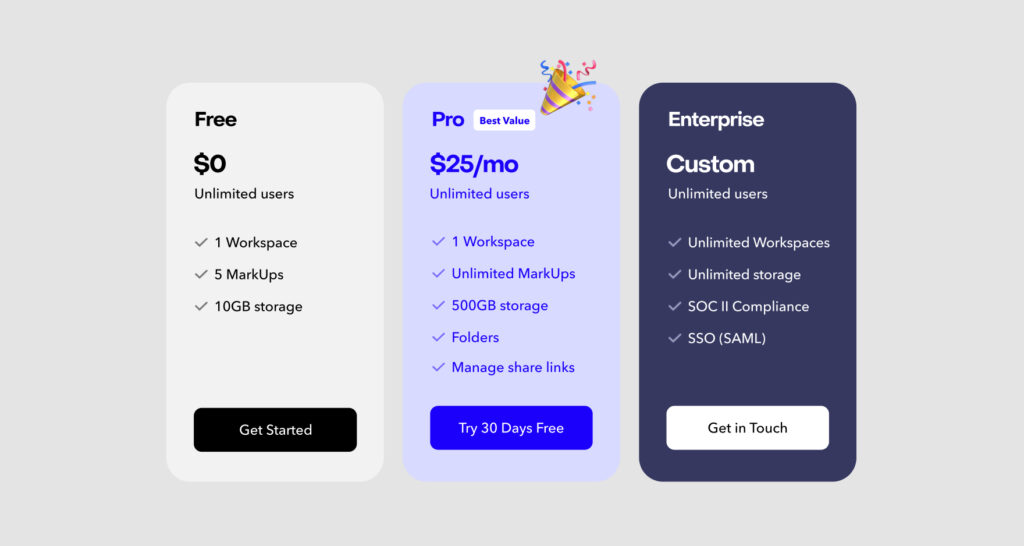
Tool #2: PageProof
Another online photo proofing solution that’s both easy to use and packed with features is PageProof. Definitely worth checking out if you’re looking for something feature-rich for the time-poor – aren’t we all? 😟
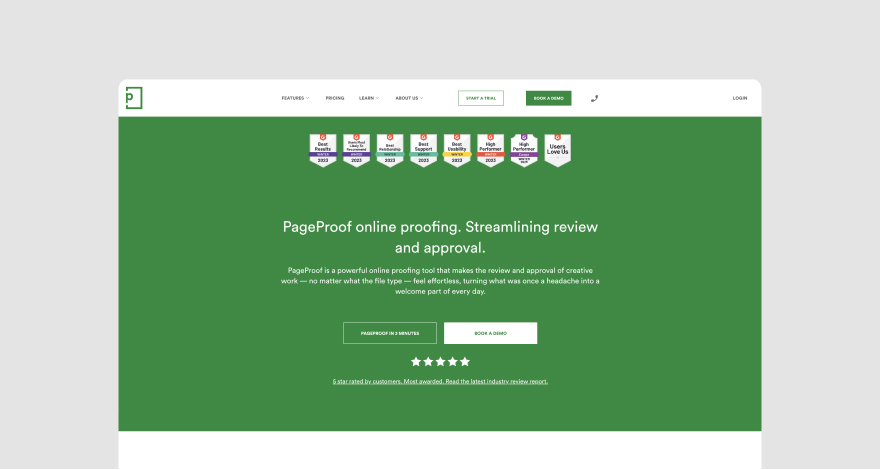
Features:
With PageProof, you can:
- Upload your images, add comments and markups, and share your proofs with clients or collaborators.
- Use smart proofing tools for pixel-perfect proofing, such as a ruler, gridlines, focus mode, automatic link checking, fonts and color analysis, color separation previews, and more.
- Check video and audio content quickly and easily; mp3, mp4, avi, and mov are all supported. Use your red pen to add comments to video frames and waveforms.
- Plus, all of your proofs are stored securely online so you can access them anytime, anywhere.
Pricing
PageProof offers free accounts for all reviewers adding comments and approving proofs but is also a great choice for a larger team sending out proofs.
There’s no per-user pricing and no storage limit. For $249 per month, you can get unlimited proof uploads. And this applies to your entire team, regardless of the number of users.
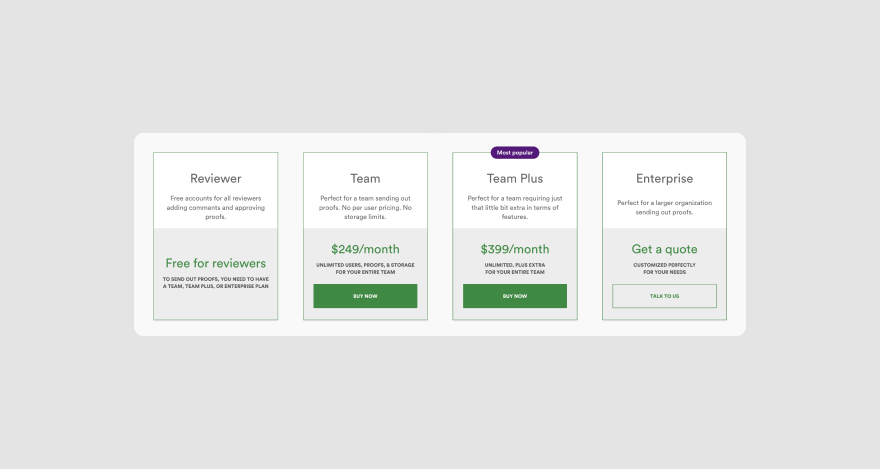
Tool #3: GoVisually
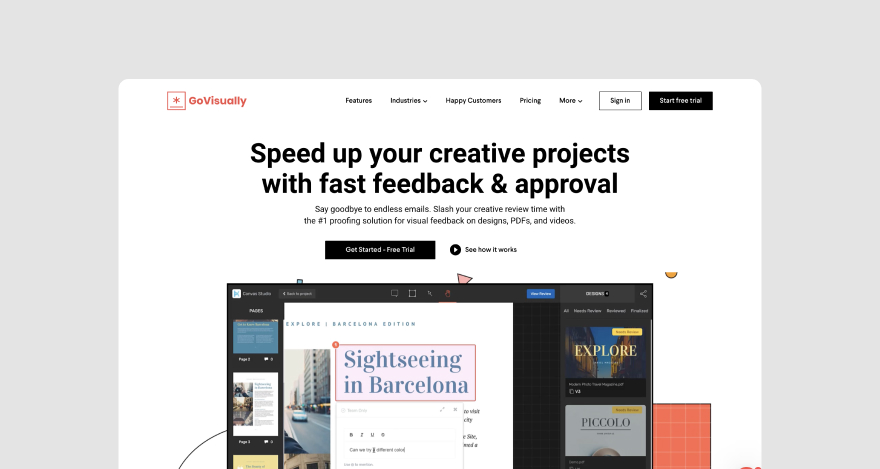
GoVisually is an online photo proofing tool that allows you to upload your photos and receive feedback from a team of professional photographers.
Features:
- GoVisually simplifies online design and video collaboration so you can complete your projects faster.
- Upload and annotate any PNG, JPG, PSD, PDF, and video files in just a few clicks. Just point to any part of your visuals, mark it up, and leave a comment.
- Make it easy to get feedback and approvals with free, easy sign-in for unlimited reviewers.
- Organize multiple revisions of your drafts in one place, categorized and labeled, so you never confuse one version for another.
Pricing
GoVisually’s Solo plan is ideal for solo businesses. Priced at just $20 per month, this plan is perfect for your first steps. As you grow, you can always upgrade to a Basic ($30 per month) or Professional ($50 per month) plan.
You can even opt for a Custom plan when you’re a team with enterprise needs – we’re rooting for you! 🤞

5 tips for online proofing for photographers
Photographers know that their art is all about precision and attention to detail. That’s why it’s crucial to have a streamlined online proofing process before showcasing your photos to the world.
Here are five online proofing tips to confidently publish your work and impress your clients with stunning results!
Quality is key
Check the quality of the proofs. Make sure they are sharp and clear, with no graininess or pixelation. Compare the proofs to the originals and make sure that the colors match and that nothing has been changed in the composition or framing.
Zoom in (and out)
Ensure the online proofing system allows you to zoom in and out and rotate the image if necessary. This functionality will make proofing easier for your customer, and he won’t have to take screenshots or resort to Photoshop.
Ensuring accessibility
Make it as easy as possible for the client to view and review the photos. That means he should be able to open the platform in a few clicks (without having to create an account first). Remember, the harder it is for the client to access your photos, the less motivation they will have to review them.
Think security
Protecting your client’s privacy is a must. You can do this by making sure that only authorized people can access your files, which can be done through password protection.
This is how you prevent abuse and fraud and show your clients that their photos are in good hands with you.
Be flexible
Be prepared to make changes to your original images if necessary.
The goal is to get the best possible results, so be willing to make adjustments until the client is happy.
If you don’t want the client to download and use the images before the final versions are ready, though, you can watermark them!
***
Now you’re ready to begin your picture proofing journey. But before you take the first step, there’s one more thing we’d like you to know.
Start sharing your work now
Once you sign up for a free trial with MarkUp.io, you can start sharing your photos with your clients right away.
Easily create online galleries for your clients to view, share comments and feedback, and even approve or reject photos.
Plus, we make it easy to keep track of which photos have been approved and which ones need further work, so you can always be sure that your client is happy with the final product!What are you waiting for?
If you’re ready to start sharing your stellar work with your clients, sign up for a free trial with MarkUp.io. No credit card needed!
Frequently asked questions (FAQs)
How can I protect my pictures from being stolen online?
If you’re worried about your pictures being stolen online, there are a few things you can do to protect them:
- First, make sure you only share photos on secure websites and mobile apps and use secure marketing tools (if you do).
- Second, watermark your images with your name, handle or website address. This will make it harder for someone to steal your photos and claim them as their own.
- Finally, consider setting up a password for your galleries so that only authorized people can access them.
What is the difference between online proofing and online ordering?
Online proofing is when you view your photos online and then decide whether or not to order them.
Online ordering is when you order your photos directly from the website without viewing them first.
With online proofing, you can view your photos before making a decision. With online ordering, you don’t see your photos until after they have been processed and shipped.
What is the best proofing gallery for photographers?
There are a few different photo proofing galleries photographers can use, and the best one for you really depends on your needs.
When choosing a proofing gallery, some of the things you should look for are price, features offered, ease of use, and the ability to integrate with other software you use.
Among the options are PhotoShelter, ShootProof, and Pixieset. However, do keep in mind that a gallery does not offer the same features as online proofing software, and it is less interactive for the customer.

