You’re drowning in projects and your workflow is more chaotic than a boatload of cats. You’ve tried every project management tool out there but can’t find the purrfect fit. Exhausted and desperate, you ask your buddy Google for some help.
After falling down an online rabbit hole, two options catch your eye: Asana and Trello.
You decide to give them both a test drive.
Asana feels sharp, letting you chop those tasks up into organized little sub-tasks. You can plan projects down to the smallest detail. But Trello brings workflow visualization to life like a visual buffet. Its boards allow you to map out workflows and drag-and-drop tasks.
Both wow you during the trial. Trello’s flexibility and visual workflows are the bee’s knees. But Asana’s boss-level features for managing sub-tasks really ups your project game.
Now the trials are ending, and it’s time to pick one. While both enable workflow management, each has strengths and weaknesses. This article compares Asana and Trello in-depth, looking at their features, pricing, and ideal uses.
You’ll learn which tool handles workflows and sub-tasks better and whether Trello’s boards or Asana’s granular organization are a better fit. By the end, you’ll know which platform suits your workflow needs.
Without further ado, here’s how these project management heavyweights stack up.
Table of contents
- Trello vs. Asana: Clash of the project management tools
- Feature face-off
- Integration station
- Workflow & automation smackdown
- Security titans
- Battle of the budget
- Trello vs. Asana: the verdict
Trello vs. Asana: Clash of the project management tools
What do you want from a project management tool anyway?
Maybe you’re over searching for tasks like a cat chasing a laser pointer. Or you want to kick email to the curb because CC chains give you hives.
Whatever your workflow woes, Trello or Asana can solve them lickety-split.
But if you need to make a snap decision between the two, check out this table. 👇
It covers key factors like integrations, pricing, security, and more (we’ll get into that later).

But there’s more to these project management tools than meets the eye. Keep reading for Trello and. Asana’s features, use cases, and pricing plans.
Feature face-off
When buying a sweet gaming laptop, you nerd out over the specs. How much RAM can this bad boy handle? What graphics card is under the hood? The specs determine if it can run your favorite games.
Well, features are like the specs for project management tools like Trello and Asana. They show what the tools can and can’t do for your workflows.
Below are some crucial features and learning curves so you can see how Trello and Asana stack up:

By comparing the specs – erm, features – you can gauge which platform aligns better with your needs.
But this is just a taste of what these project management tools have under the hood. Let’s dive deeper!
Project planning
Trello and Asana are both project management tools, but they tackle organizing projects differently.
Trello rocks kanban-style boards for managing projects visually. Some people find it easier to use because it’s like having sticky notes on a whiteboard to track things.
To see Trello kanban-boards in action, let’s say you’re using Trello to manage building a mobile app. You create a main Trello board called “Super Cool App Project” with columns for To-do, Doing, and Done.
Each task, like conducting user research, is a card. Move the card to Doing when started and Done when completed. This Trello board gives you an at-a-glance view of where things are at.
You can also add due dates, drag-and-drop cards between columns, and label cards with colors to organize tasks. Pretty sweet!
Asana takes a different approach. When you create a project in Asana, you can break it down into tasks, subtasks, and checklists to plan things out.
Asana has three Board views to visualize a project:
- List view displays tasks in a prioritized list
- Board view shows tasks in pipeline stages
- Timeline view maps out the project lifecycle
TL;DR: if you’re managing projects, Trello kanban-style boards keep things flexible and visual. Asana offers more robust tools for granular task management.
Task management
Managing your team’s daily workflow can be like herding cats. But Trello and Asana can whip that work into shape.
On Trello, you can create boards as To Do Lists, assign tasks to team members, then drag them to Done when completed. Trello will notify assignees to keep them on track.
With Asana, you can chop projects into tasks, set due dates, and assign owners. Asana also has time tracking to monitor progress.
Let’s say your team is using Asana for a web design project. You can break it down into subtasks like so:
- Client discovery call – Stef
- User research– Miles
- Prototyping – Alex
- Front-end dev – George
- Back-end dev – MacAlister
- Copywriting – Mary
- User testing – Matt
Asana lets assignees mark tasks as dependent on other tasks to manage workflow. Trello doesn’t have this functionality out of the box.
TL;DR: If you need robust tools to wrangle work, Asana has your back. If you prefer flexible boards and lists, Trello is a good bet.
Collaboration
For projects to succeed, teammates need to collaborate – even if they’re working remotely. Luckily, Trello and Asana let users brainstorm and discuss tasks together.
Both tools make it easy to:
- Add members to projects and tasks
- Share files
- Coordinate work
- Tag team members in comments
- Schedule tasks
- Communicate with your team
So whether you’re using Trello’s boards and cards or Asana’s robust task manager, you can work together like a well-oiled machine.
Templates
Starting projects from scratch is like building IKEA furniture – time-consuming and frustrating. But templates are like having that furniture pre-assembled for you!
Trello’s stacked with templates for every industry to copy, customize, and kickoff projects pronto. No need to reinvent the wheel when Trello’s got you covered with templates galore!
Asana also has a treasure trove of ready-made templates so teams can hit the ground running. Users can even create their own templates to streamline future projects.
Reporting
To stay in the loop on project status, you need robust reporting.
Trello offers in-depth project reports through third-party apps. This way, you can track all the nitty-gritty details.
Asana brings reporting right out of the box with its built-in dashboard. You can monitor progress across projects and share real-time results with stakeholders.
Asana also has charts and graphs so you can visualize data, spot bottlenecks, and keep things moving.
While features are crucial, you also need to know if these tools play nice with others. Let’s look at their integrations next!
Integration station
When buying a sweet gaming PC, you want a store that has all the best accessories too.
Same goes for project management software – you need killer integrations to streamline workflow.
Trello and Asana both play nice with other apps. Here’s an overview of their integration options:

With its power-ups, Trello can transform into whatever workflow machine you need. It integrates with a supercharged arsenal of apps across many categories:
- Analytics and reporting (Everhour, EasyCSV, Toggl, Time Doctor).
- Automation (Zapier, Zenaton, Sunsama, Pleexy, Integrately, Make, etc.).
- Board utilities (Card Repeater, Clockify, MyLenio, Detectify, DAKboard, and more).
- Communication and collaboration (Slack, Microsoft Teams, Evernote, Google Calendar).
- Developer tools (Testmo, Rollbar, TestLodge, GitLab, Pegasus, and more).
- File management (Google Drive, DropBox, Pipedrive, etc).
- HR operations (Whereby, Hubstaff, Chanty, PomoDone).
- IT and project management (Slab, Confluence Cloud, Jira, TaskClone).
- Marketing and social media (Hootsuite, Twitter, Doorbell, Mailchimp, Mentionlytics).
- Product and design (Usersnap, ProdPad, WireframePro, etc).
- Sales and support (Intercom, SupportBee, Manuscript).
Asana also plays nice with a slew of apps across many categories:
- Communication (Gmail, Microsoft 365, Microsoft Teams, Slack, Outlook, Loom).
- Connectors (Pleexy, Zapier, MuleSoft, Clockwise).
- Files (OneDrive, Box, DropBox, Sharepoint, Google Drive).
- Finance and HR (Zenefits, KosmoTime, Lumos, Timely, TSheets, Range).
- IT and Development (Jira Cloud, Azure Active Directory, LambdaTest).
- Marketing and Design (Adobe Creative Cloud, Canva, InVision, Ziflow, Mailchimp).
- Productivity (Clockwise, Google Calendar, Chrome Extension, Zoho).
- Reporting (Tableau, PowerBI, Google Sheets, Velocity ).
- Sales and Services (Salesforce, Coview, Freshdesk, Pipedrive).
- Security and Compliance (Splunk, Exterro, Transcend, OneTrust, Lumos).
All of these integrations can help the project team maximize both project management tools, get more work done, and ensure they’ve got a streamlined workflow.
But beyond that, another factor to consider is whether Trello and Asana can help you automate routine tasks.
With their roster of integrations, Trello and Asana can transform into workflow juggernauts tailored to your team’s needs.
These integrations allow you to maximize both project management tools for ultimate productivity. And by mixing and matching apps, you can build a streamlined workflow that rocks.
But it gets even better – Trello and Asana also let you automate routine tasks. Keep reading for how these tools can put your workflows on autopilot!
Workflow & automation smackdown
Admin tasks can devour your time like a hungry hungry hippo. But workflow automation eats up repetitive work so you can focus on important stuff.
Luckily, Trello and Asana have automation superpowers!
Trello’s built-in Butler lets you create triggers and actions to automate repetitive Trello tasks. This lets you streamline your boards with card buttons, rules, commands, and more.
Asana has an automation feature too that minimizes human errors and simplifies the team’s workflow.
Asana’s Automation rules can:
- Automatically assign tasks from Slack, Gmail
- Create notifications for project changes
- Build custom rules to simplify workflow
- Shift due dates on project templates
- Update dependent tasks across projects
***
Now let’s look at how these project management tools keep your data secure. Safety first when picking a platform like Trello or Asana!
Security titans
When picking a project management tool, security is crucial. You need fortress-level protection for your data as it kicks off important projects.
So which tool has better security – Trello or Asana?
Trello is SOC 2 and ISO certified for security compliance. It uses two-factor authentication and AES-256 encryption. Your data is guarded like a dragon protecting treasure.
Users’ data stored in Trello is protected according to rules outlined in the Atlassian Cloud Terms of Service. Plus, access to that data is dependent on the principle of least privilege, which means giving users the level of permission needed to perform their tasks.
Asana is also ISO and SOC 2 certified. It encrypts data both in transit and at rest. Asana runs vulnerability testing and bounty programs for robust security.
TLDR; both Trello and Asana take security seriously with encryption, permissions, and audits.
Now let’s look at Trello and Asana’s pricing. Time to see how heavy these tools could hit your wallet!
Battle of the budget
When it comes to pricing, Trello and Asana go toe-to-toe with similar plans.
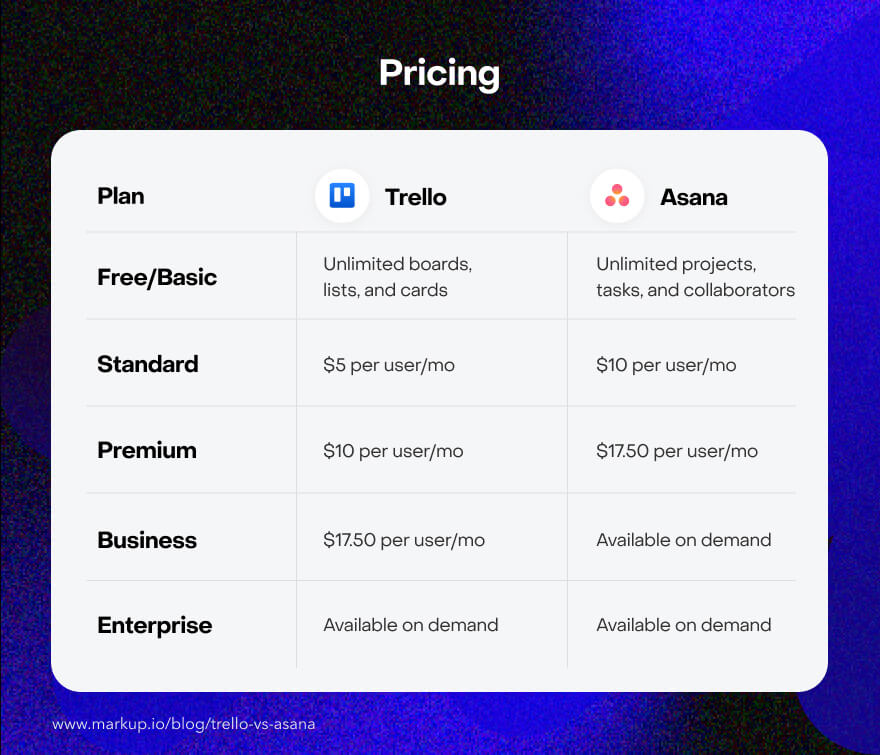
Trello starts at $5 per user monthly for Premium after a free forever plan. They also offer Business Class and custom Enterprise pricing.
Asana pricing goes from a free version to Premium at $10.99 per user monthly. The Business plan is $24.99 per user, and Enterprise is custom quoted.
Both offer free forever plans so you can dip your toes in before committing. Then affordable paid tiers as your team’s needs grow.
So whether you want Trello’s flexible boards or Asana’s task management mastery, the pricing is comparable. Sign up for free and take ’em for a spin!
Now for the final showdown – which tool reigns supreme as the project management champ? Let’s decide!
Trello vs. Asana: the verdict
Which project management tool reigns supreme?
For visual workflow fans who love kanban-style boards, Trello is a slam dunk. Its flexibility and ease of use helps small teams collaborate and organize work.
If your large team juggles complex projects, Asana‘s robust task management and strategic vision mapping will heroically save the day.
So here’s the verdict – choose Trello if your small team wants an intuitive, visual approach to projects. Pick Asana if detailed task management and automation are top priorities.
Trello keeps things light and flexible with its boards for effortless collaboration. Asana champions work management with granular control, reporting, and configurations.
While both are caped crusaders in the project management realm, your team’s unique needs determine the superhero sidekick for you. So choose your fighter wisely!
With the powers of Trello vs Asana combined, your workflows will be unstoppable. 💪
Continue your adventure
After that epic battle between project management titans, you’re probably exhausted. But your workflow adventures don’t end here!
While tools like Trello and Asana organize tasks and projects, you need to streamline other parts of team collaboration too.
Get stakeholders and clients looped in to review and approve work with a seamless feedback process. Then implement changes without endless email threads or meetings.
That’s where MarkUp.io comes in – think of us as a collaboration sidekick! Our platform allows clients to leave actionable feedback directly on design files and prototypes.
So go ahead and give your projects superpowers with Trello or Asana. Then bring MarkUp.io into the workflow for simple stakeholder approvals and feedback!
Sign up on MarkUp.io for a 30-day free trial to see how that’s done.

